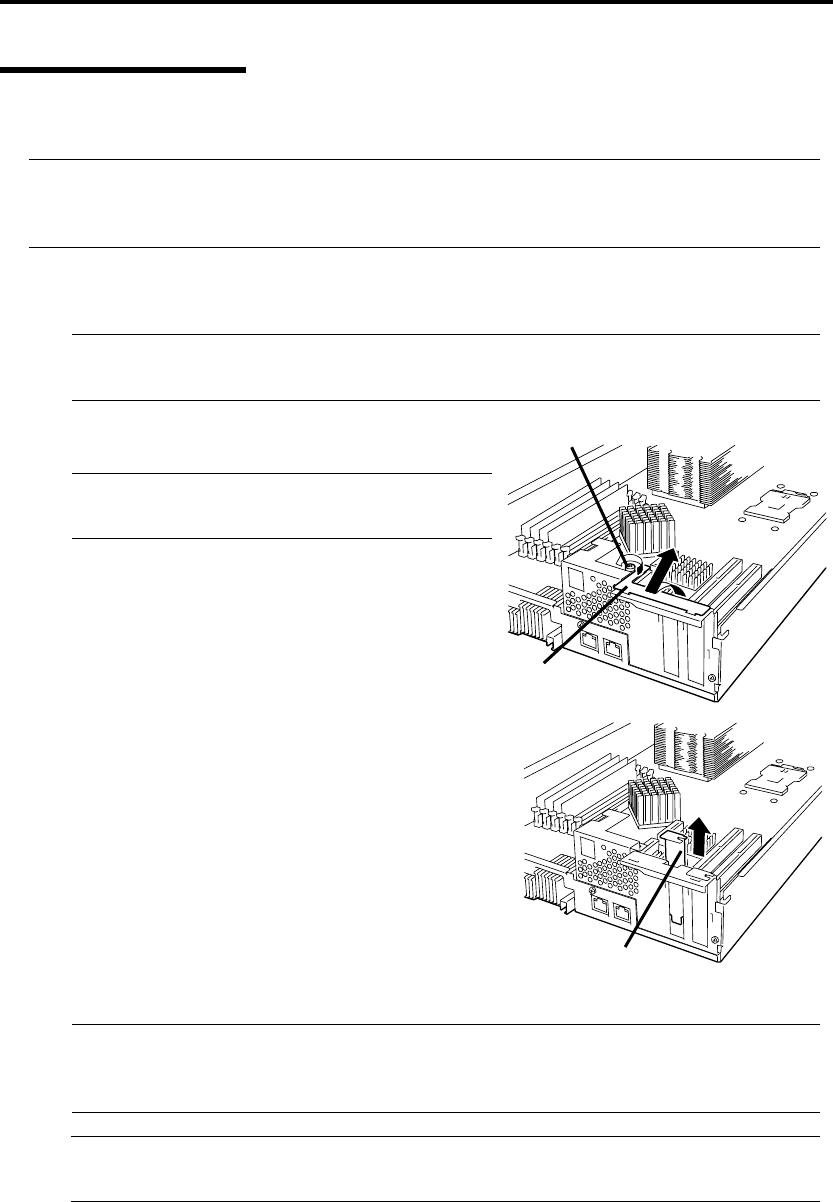
8-36 System Upgrade
Installing PCI Board
Follow the procedure below to install the board to be connected to the PCI board slot.
TIPS:
To install the PCI board, make sure the shape of the board connector matches with the shape of
the PCI board slot connector.
1. Remove the CPU/IO module referring to the page 8-17.
2. Identify the slot to which you want to install a PCI board and remove the connector cap.
IMPORTANT:
Carefully keep the removed connector cap.
3. Remove the PCI bracket by loosening the screw and
remove the slot cover of an expansion slot.
IMPORTANT:
Keep and store the removed slot cover with care.
㩷
Screw
Bracket
Expansion
slot cover
4.
Remove the connector cap installed in the slot in which the board is installed.
TIPS:
To install the PCI board, make sure the shape of the board connector matches with the shape
of the PCI board slot connector.
IMPORTANT:
Keep and store the removed connector cap with care.


















