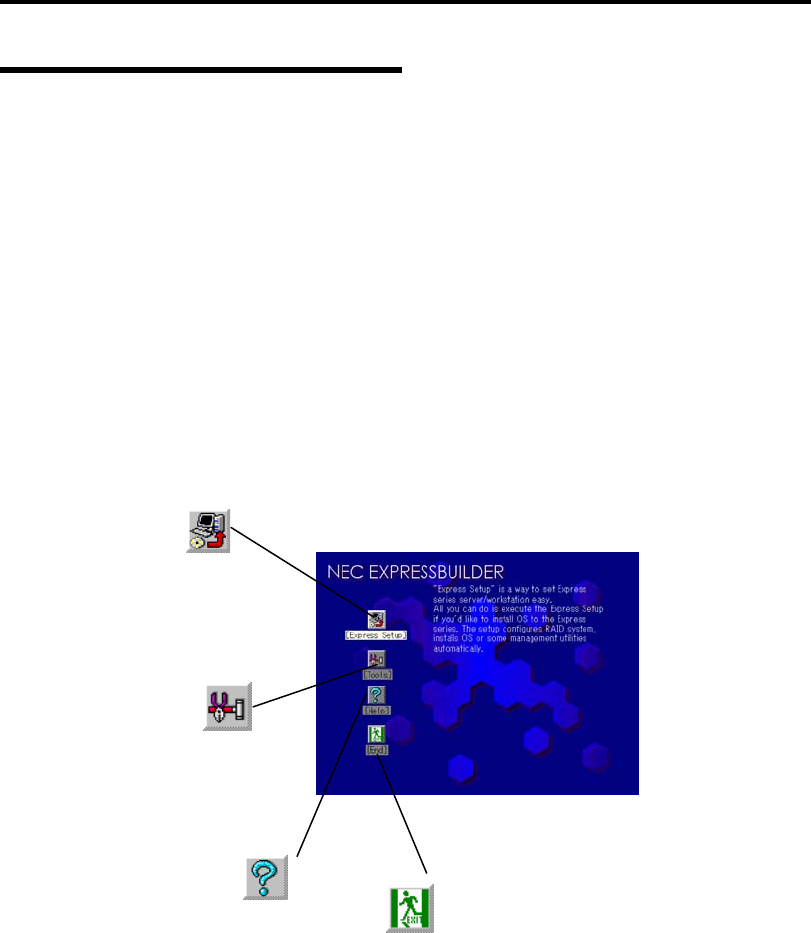
5-4 Installing and Using Utilities
NEC EXPRESSBUILDER Top Menu
The NEC EXPRESSBUILDER top menu is used for the setup of hardware and the setup and
installation of OS.
Start
Start the NEC EXPRESSBUILDER top menu following the procedure below:
1. Turn on the powers of peripherals and the power of the server in this order.
2. Insert the NEC EXPRESSBUILDER CD-ROM into the CD-ROM drive of the server.
3. After the CD-ROM is inserted, reset the system (by pressing Ctrl + Alt + Delete) or turn
off the power and then on again to restart the server.
The system is activated from the CD-ROM to start the NEC EXPRESSBUILDER.
After the NEC EXPRESSBUILDER is started, the NEC EXPRESSBUILDER top menu shown
below appears.
D
A
C
B
A Express Setup
Performs various automatic setup operations including hardware’s internal parameters
and status settings and installation of the OS and various utilities automatically. Select this
setup method if hard disk drives are used in partitions different from those at purchase or
if the OS is reinstalled.
B Tools
Starts each of the utilities stored in the NEC EXPRESSBUILDER individually to allow the
operator to provide setup. Enables the setup without influence of installed OS.
C Help
Describes the NEC EXPRESSBUILDER. We recommend you to read through the help
before the setup.
D Exit
The NEC EXPRESSBUILDER termination screen appears.


















