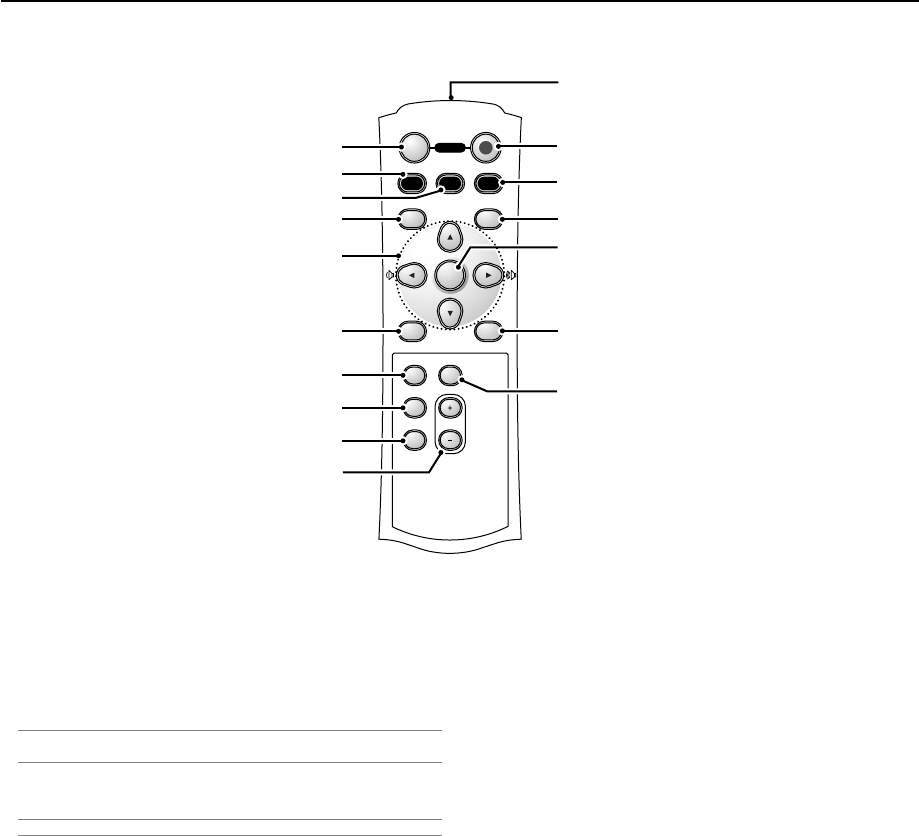
E-8
INTRODUCTION
Part Names of the Remote Control
OFF
COMPUTER
AUTO ADJ.
PC-MUTE MAGNIFY
P0WER ON
VIDEO
AUTO
MENU
HELP
MUTE
PICTURE
FREEZE
CANCEL
ASPECT
COMP.
S-VIDEO
ENTER
1
2
6
8
12
16
10
3
4
5
7
9
11
13
14
15
17
1. Infrared Transmitter
Direct the remote control toward the remote sensor on the projector
cabinet.
2. POWER ON Button
When the main power is supplied, you can use this button to turn your
projector on.
NOTE: To turn on the projector, press and hold the POWER ON button for a
minimum of two seconds.
3. POWER OFF Button
You can use this button to turn your projector off.
NOTE: To turn off the projector, press the POWER OFF button twice.
4. VIDEO Button
Press this button to select a video source from a VCR, DVD player,
laser disc player or document camera.
5. S-VIDEO Button
Press this button to select an S-Video source from a VCR.
6. COMPUTER Button
Press this button to select Computer input.
7. AUTO ADJ. Button
Use this button to adjust an RGB source for an optimal picture.
See page E-21.
8. ASPECT Button
Press this button to display the Aspect Ratio select screen. See page
E-31.
9. ̆̄̇̈ Button
̆̄ : Use these buttons to select the menu of the item you wish to
adjust.
̇̈ : Use these buttons to change the level of a selected menu item.
When no menus appear, these buttons work as a volume con-
trol.
When an image is magnified, the ̆̄̇̈ button moves the image.
10. ENTER Button
Executes your menu selection and activates items selected from the
menu.
11. MENU Button
Displays the menu for various settings and adjustments.
Press again to close the menu.
12. CANCEL Button
Pressing this button will return to the previous menu. While you are in
the Basic menu, pressing this button will close the menu.
13. HELP Button
Provides the projector information.
14. PICTURE Button
Press this button to display the Picture adjustment screen such as
Brightness, Contrast, Sharpness, Color and Hue. See page E-32.
15. PIC-MUTE Button
This button turns off the image and sound for a short period of time.
Press again to restore the image and sound.
16. FREEZE Button
This button will freeze a picture. Press again to resume motion.
17. MAGNIFY (+)(–) Button
Use this button to adjust the image size up to 400%.
The image is magnified about the center of the screen. See page E-
24.


















