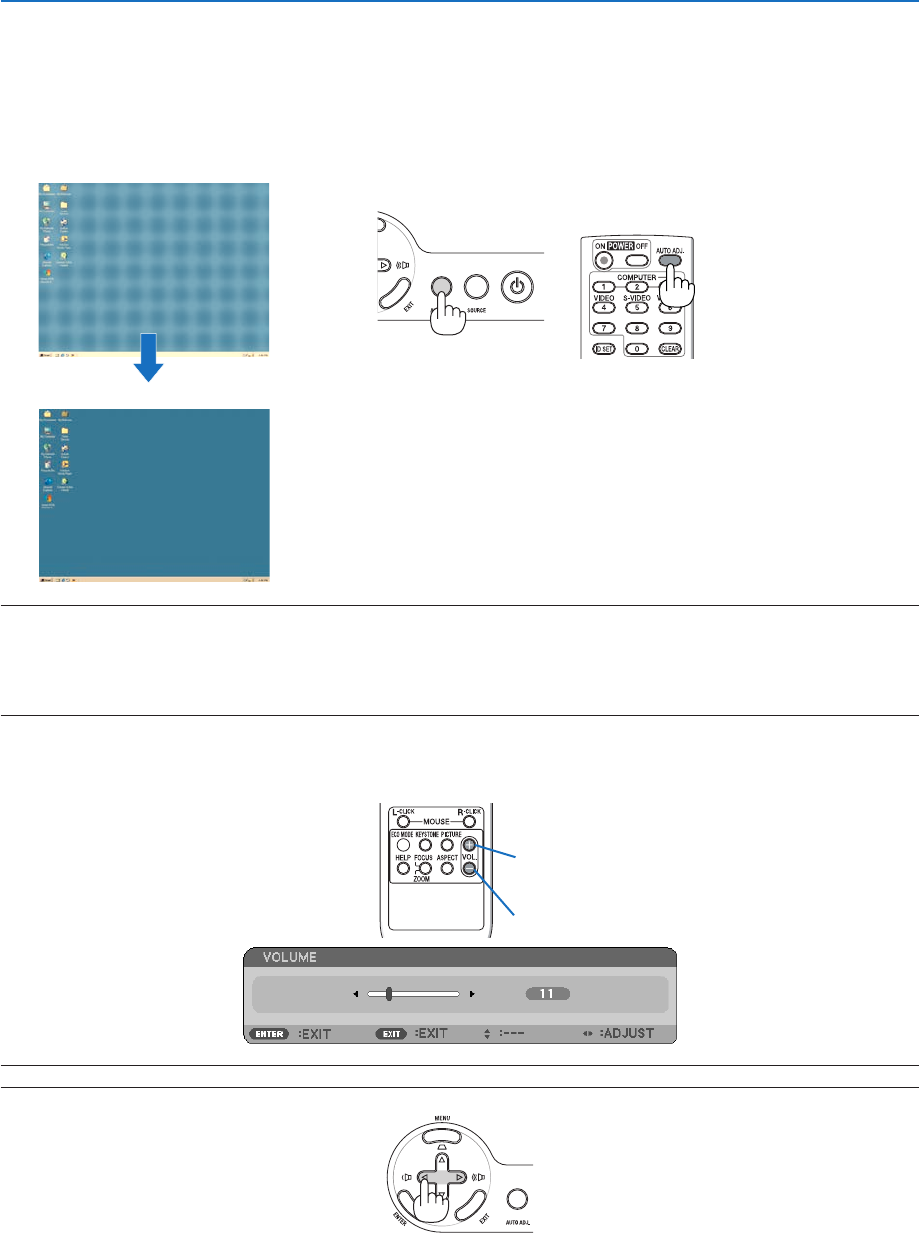
25
3. Projecting an Image (Basic Operation)
Optimizing Computer Signal Automatically
Adjusting the Image Using Auto Adjust
Optimizingacomputerimageautomatically.
PresstheAUTOADJ.buttontooptimizeacomputerimageautomatically.
This adjustment may be necessary when you connect your computer for the first time.
[Poor picture]
[Normal picture]
NOTE:
Some signals may take time to display or may not be displayed correctly.
• TheAutoAdjustfunctionwillworkforcomputer(RGB)signalonly.
• IftheAutoAdjustoperationcannotoptimizethecomputersignal,trytoadjust[HORIZONTAL],[VERTICAL],[CLOCK],and[PHASE]
manually.(→ page 47, 48)
Turning Up or Down Volume
Sound level from the speaker can be adjusted.
TIP: When no menus appear, the and buttons on the projector cabinet work as a volume control.
Increase volume
Decrease volume


















