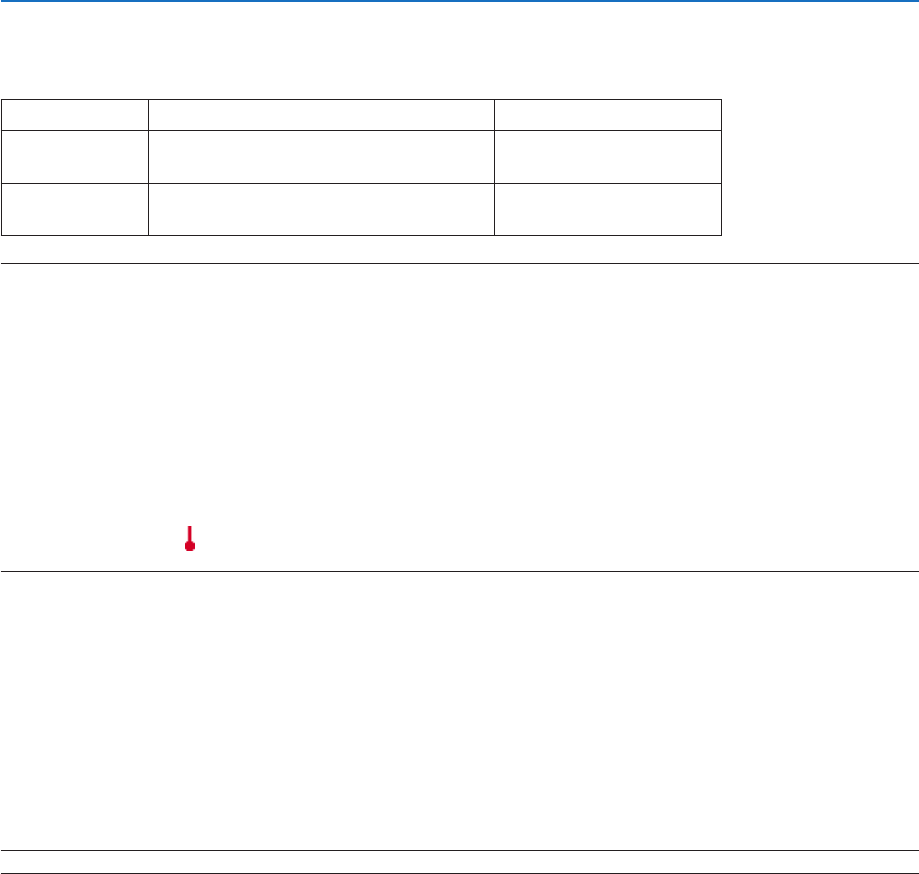
52
5. Using On-Screen Menu
SettingEcoMode[ECOMODE]
ThisfeatureturnsonorofftheECOmode.Thelamplifecanbeextendedbyselecting[ON].Selecting[ON]also
decreasesfannoisewhencomparedto[OFF]mode.
ECO MODE Description Status of LAMP indicator
OFF
This is the Default setting
(100% Brightness).
Off
ON
Select this mode to increase the lamp life
(approx. 90% Brightness.)
Steady Green light
NOTE:
• The[LAMPLIFEREMAINING]and[LAMPHOURSUSED]canbecheckedin[USAGETIME].Select[INFO.]→[USAGETIME].
(→ page 61)
• Theprojectorisalwaysin[OFF]for60secondsafterthelampisturnedonandwhilethePOWERindicatorisblinkinggreen.The
lampconditionwillnotbeaffectedevenwhen[ECOMODE]ischanged.
• Afteralapseof45secondsfromwhentheprojectordisplaysablue,blackorlogoscreen,[ECOMODE]willautomaticallyswitch
to[ON].
Theprojectorwillreturntothe[OFF]modeonceasignalisaccepted.
• Iftheprojectorbecomesoverheatedin[OFF]modebecauseofuseinahigh-temperatureroom,theremaybeacasewherethe
[ECOMODE]automaticallychangesto[ON]modetoprotecttheprojector.Thismodeiscalled“forcedECOmode”.Whenthe
projectorisin[ON]mode,thepicturebrightnessdecreases.TheLAMPindicator’ssteadylightindicatestheprojectorisin[ON]
mode.Whentheprojectorcomesbacktonormaltemperature,the[ECOMODE]returnsto[OFF]mode.
Thermometer symbol [ ]indicatesthe[ECOMODE]isautomaticallysetto[ON]modebecausetheinternaltemperatureistoo
high.
SettingClosedCaption[CLOSEDCAPTION](forNorthAmericaonly)
This option sets several closed caption modes that allow text to be superimposed on the projected image of Video
or S-Video.
OFF ........................ This exits the closed caption mode.
CAPTION 1-4 ......... Text is superimposed.
TEXT 1-4 ................ Text is displayed.
SelectingMenuLanguage[LANGUAGE]
You can choose one of 21 languages for on-screen instructions.
NOTE:Yoursettingwillnotbeaffectedevenwhen[RESET]isdonefromthemenu.


















