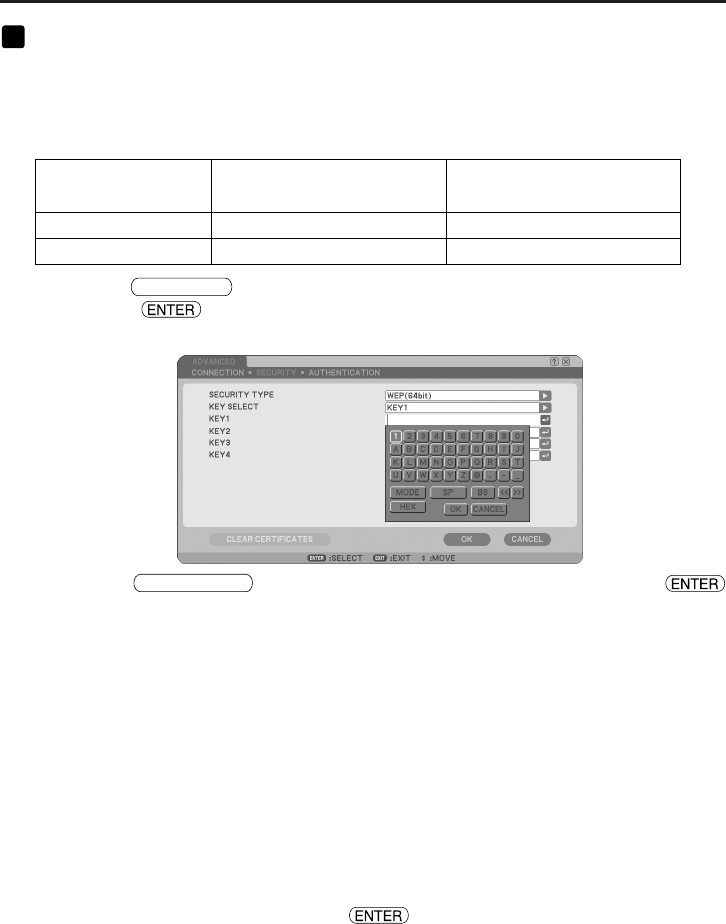
26
16
Input “KEY 1” to “KEY 4” (only when WEP is selected).
If “WEP (64BIT)” or “WEP (128BIT)” is selected from “SECURITY TYPE”, input an encryption key.
Set the same encryption key as the wireless access point and personal computer to be connected by
the wireless LAN.
Two types of keys can be input for SECURITY.
SECURITY TYPE
WEP (64 BIT)
WEP (128 BIT)
Alphanumeric Character
(ASCII)
5 characters
13 characters
Hexadecimal Number
(HEX)
10 characters
26 characters
<1> Use the
SELECT ̄/̆
button to select an item for which the encryption key is to be input and
press the button.
The software keyboard will be displayed.
<2> Use the
SELECT ̄̆
̇̈
button, move the highlight to a character, and press the
button.
<3> Repeat step <2> above to input the encryption key.
The character will be input.
• Each button on the software keyboard has the following function.
• “MODE” ................. Selects uppercase, lowercase, or special characters.
• “SP” ....................... Inputs space.
• “BS” ....................... Deletes one character to the left of the character insertion position in
the encryption key field.
• “<<”“>>” ............... Move the character insertion position in the encryption key field to the
left or the right.
• “HEX” or “ASCII” .... Selects alphanumeric character input or hexadecimal number input.
• When “HEX” is displayed, alphanumeric characters (ASCII) can
be input.
• To input hexadecimal numbers, move the highlight to “HEX” and
press the button. “ASCII” will be displayed instead of
“HEX”, and hexadecimal numbers can be input.
• When hexadecimal numbers can be input, “0x” is automatically
displayed at the beginning of the input field.
• [OK] ....................... Finalizes the input character and closes the software keyboard.
• [CANCEL] .............. Cancels the input character and closes the software keyboard.
4. Setting the LAN Setting of Projector


















