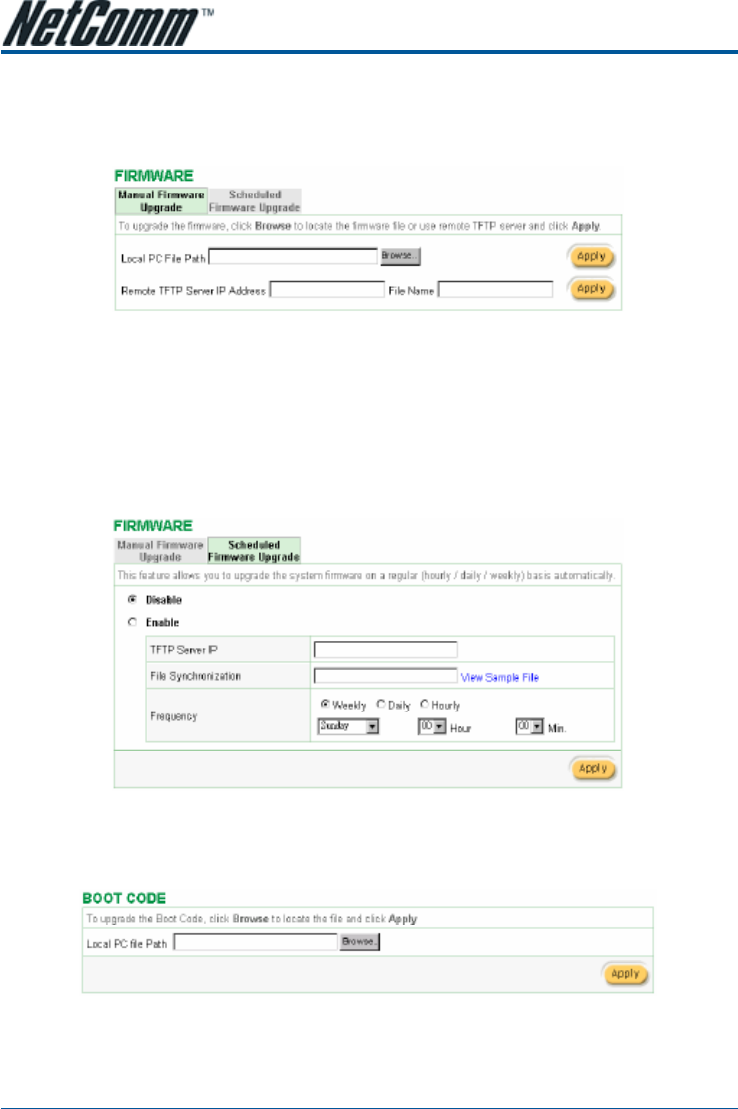
HS960 Wireless Gateway User Guide YML857 Rev1
110 www.netcomm.com.au
3-4-2 Firmware Upgrade
The Firmware Upgrade menu loads updated firmware into the flash ROM. After downloading the new
firmware, the agent will automatically restart it.
Manual Firmware Upgrade
Figure 3-121 Manual Firmware Upgrade Setting Screen
Note:
1. Before downloading the new firmware, users must save the configuration file for restore configuration parameters of the device.
2. Do not turn the power off during the upgrade process. This will damage the unit.
Scheduled Firmware Upgrade
Scheduled Firmware Upgrade is a program that enables an automatic upgrade to the latest firmware version
through the TFTP server.
Figure 3-122 Scheduled Firmware Upgrade Setting Screen
Note: Do not turn the power off during the upgrade process. This will damage the unit.
3-4-3 Boot Code
Figure 3-123 Boot Code Upgrade Setting Screen


















