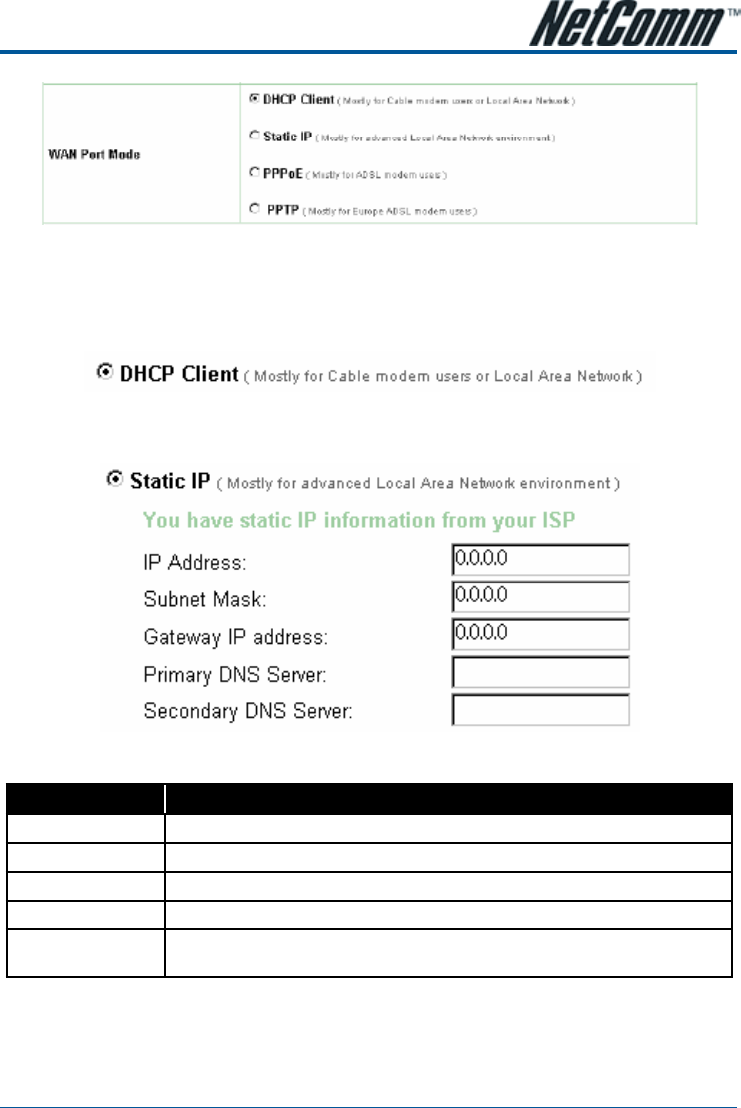
YML857 Rev1 HS960 Wireless Gateway User Guide
www.netcomm.com.au 41
WAN Port Mode
Figure 3-30 WAN Port Mode Setting
DHCP Client
The HS960 device can work as a DHCP client. This allows the device to obtain the IP address and other TCP/
IP settings from your ISP. If your xDSL/Cable comes with this feature, please enable Use DHCP Client.
Figure 3-31 DHCP Client Setting Screen
Static IP
Figure 3-32 Static IP Setting Screen
Item Description
IP Address
Enter the IP address for the xDSL/Cable connection (provided by your ISP).
Subnet Mask
Enter the subnet mask for the IP address.
Gateway IP Gateway
Enter the Gateway IP address for the xDSL/Cable connection (provided by your ISP).
Primary DNS Server
A primary DNS server IP address for the xDSL/Cable connection (provided by your ISP).
Secondary DNS Server
A secondary DNS server IP address for the xDSL/Cable connection (provided by your ISP). If the
primary DNS Server IP is not available, the Secondary DNS Server IP will then be used.


















