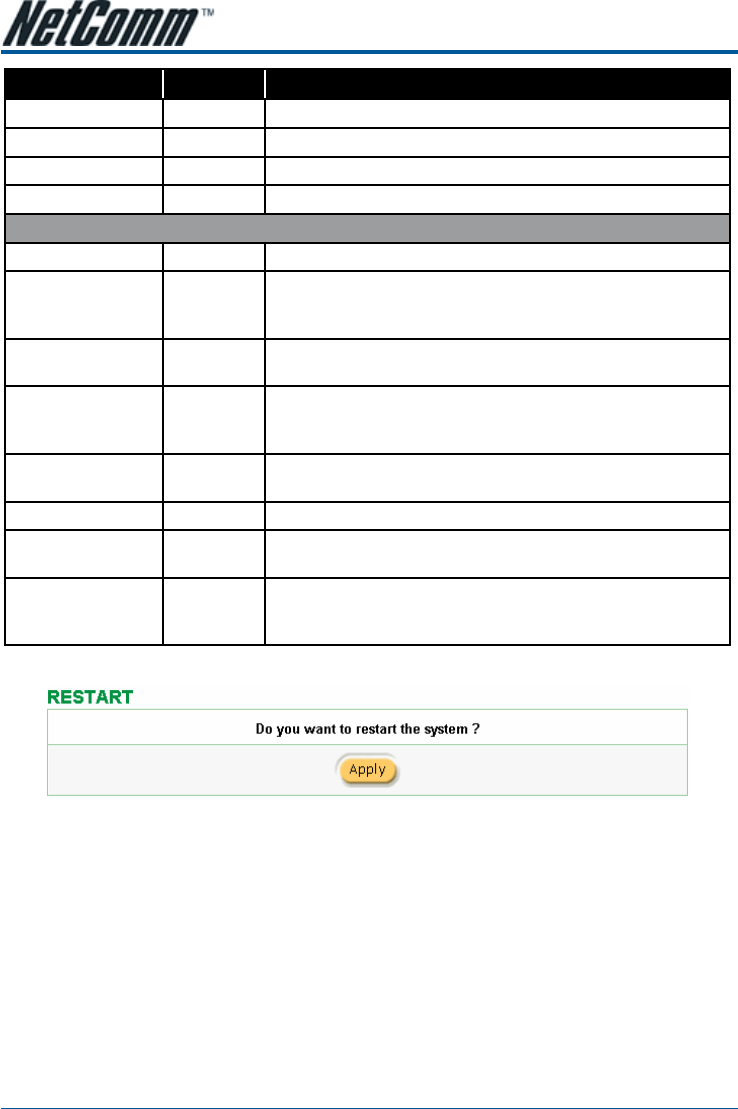
HS960 Wireless Gateway User Guide YML857 Rev1
38 www.netcomm.com.au
Item Default Description
System/Host Name
Empty
The system name can consist of up to 40 alphanumeric characters.
Domain Name
Empty
The Domain name can consist of up to 80 alphanumeric characters.
Location Information
Empty Enter your location information.
Item
Default Description
NAT (Network Address Translation)
NAT
Enable Enables or disables NAT Address Translation function.
User Session Limited
Enable,30 Enables or disables user session limit function. This feature provides you with
an ability to control a number of sessions allowed for particulars user(s) at the
one time.
IP Plug and Play (iPnP
Technology)
Enable Enables or disables plug & play function. When enabled, the user needn’t
change their network configuration to access the Internet.
Layer 2 Isolation
Security
Enable
If enable plug and play is selected, you can enable Layer 2 Isolation Security
function. When the “Layer 2 Isolation Security” enabled, your users will be unable
to see each other on the network.
Secure administrator IP
Addresses
Any Administrator can specify 5 IP addresses or a range to allow remote control
access from network.
Multicast Pass Through
Disable
This function allows for multiple transmissions to specific recipients at same time.
Allow remote user to
ping the device
Enable This function allows remote user to ping the HS960 through Internet.
SSL Certificate
Default Option: default or customise certificate. There are two ways to create a
certificate. The first is to purchase a certificate from a certificate authority and
another is creating a self-certificate.
Click Apply button, then Restart dialog box will appear. Click Apply to restart the system.
Figure 3-25 Restart Dialog Box


















