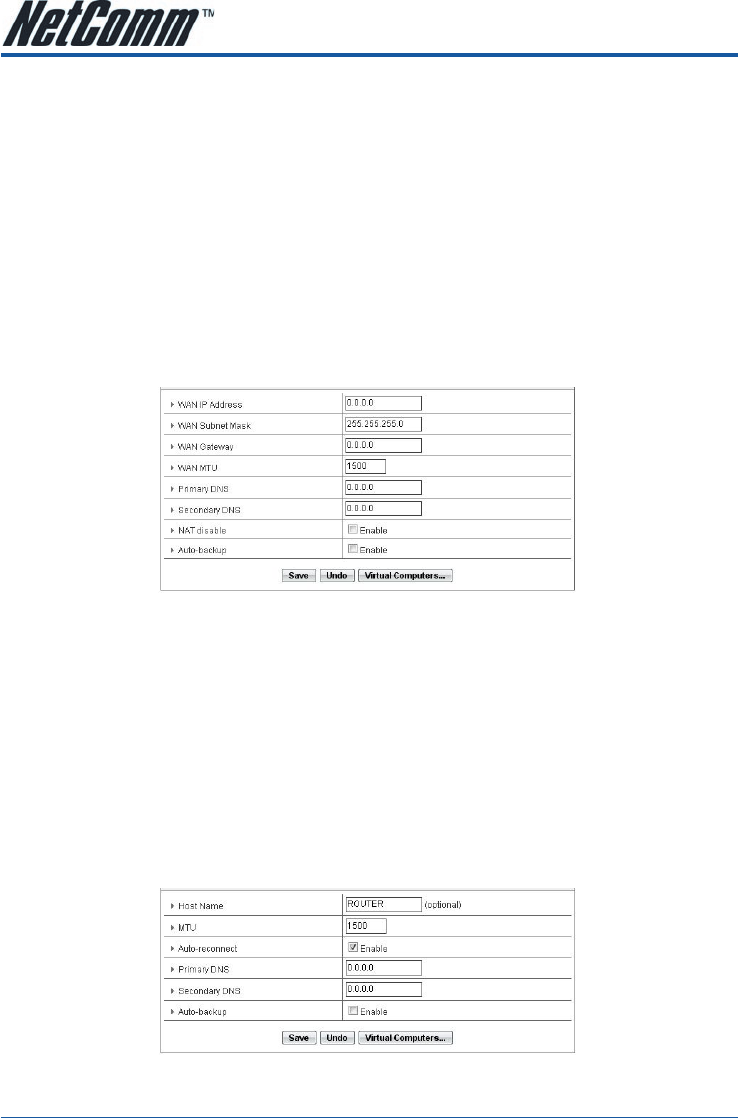
N3G002W 3G Wireless Router User Guide YML894 Rev1
24 www.netcomm.com.au
connected to a Bridge ADSL modem.
e. Unnumbered PPPoE. For connection with unnumbered PPPoE service.
f. Unnumbered PPPoE + NAPT. For connection with unnumbered PPPoE service with NAPT enabled.
g. MultiSession PPPoE. For ISP with multi session PPPoE.
h. L2TP. For connection with L2TP service.
i. PPTP. For connection with PPTP service.
j. 3G. For connection with 3G service.
Notes: All of the connection types above are used in conjunction with a modem or another router connected to the WAN port except for 3G
which needs a 3G PC Card installed. Static IP Address, Dynamic IP address, Dynamic IP Address with Road Runner Session Management
and PPP over Ethernet has an Enable Backup option to set it as the primary connection and the 3G card as the backup connection.
Static IP Address
If your WAN connection uses a static IP address, please select Static IP Address and fill in the required
information in the fields provided.
• WAN IP Address. Type in the IP address assigned by your Internet Service Provider.
• Subnet Mask. Type in the Subnetmask assigned by your Internet Service Provider.
• WAN Gateway. Type in the WAN Gateway assigned by your Internet Service Provider.
• WAN MTU. Leave as default unless instructed by your Internet Service Provider.
• Primary DNS/Secondary DNS. Type in the DNS address assigned by your Internet Service Provider.
• NAT Disable. Tick Enable to disable NAT.
• Auto-backup. Tick Enable to make the 3G connection a backup connection.
Dynamic IP Address
This connection will get the IP address from the internet service provider. Choose this connection if you are
connecting the router to an Optus Cable Modem service.
Leave everything as default unless instructed by your Internet Service Provider and tick Enable Auto-backup to
enable the 3G auto back up function.


















