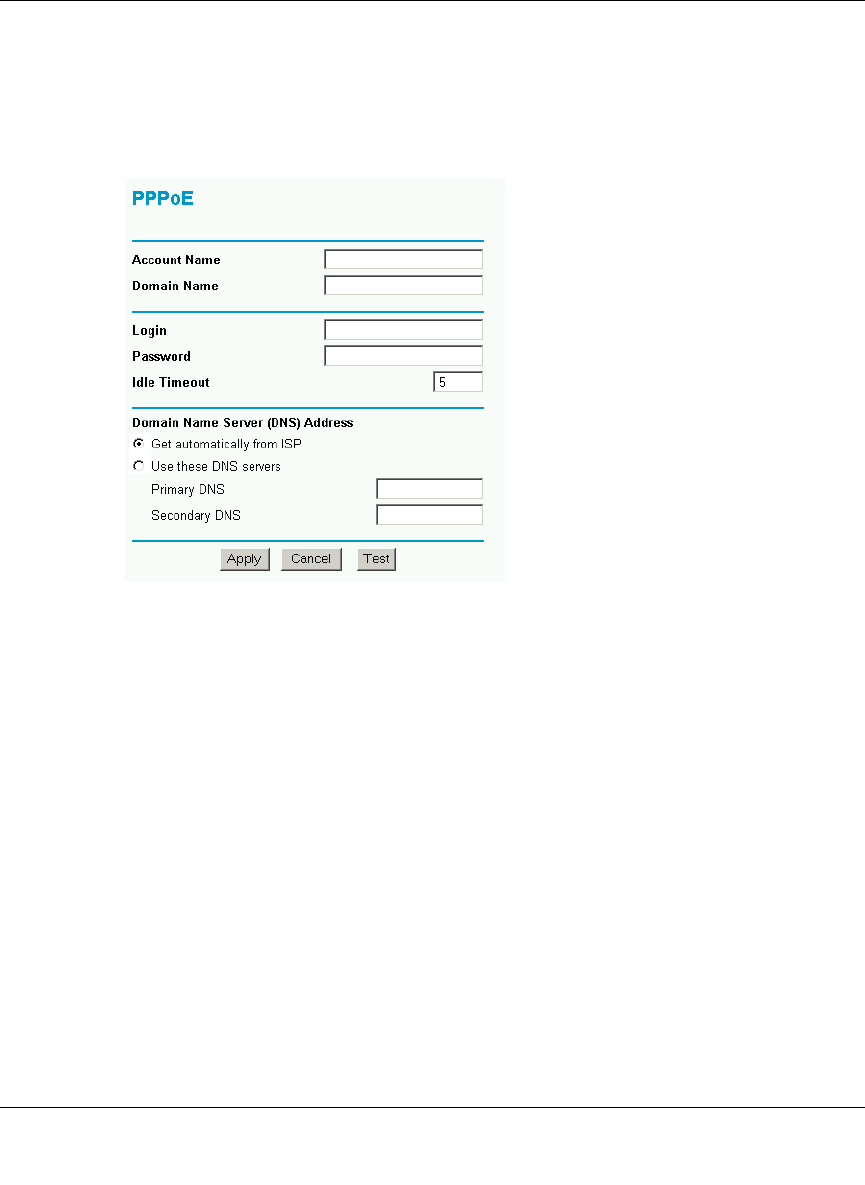
Reference Manual for the Model DG814 DSL Modem Internet Gateway
Basic Configuration of the Gateway 4-7
Configuring for an Account with Login
If the Setup Wizard determines that your Internet service account uses a login protocol such as
PPP over Ethernet (PPPoE) or PPP over ATM (PPPoA), you will be directed to a menu like the
PPPoE menu shown in Figure 4-5 below.
Figure 4-5. Setup Wizard menu for PPPoE login accounts
1.
Enter your Account Name (may also be called Host Name) and Domain Name. These
parameters may be necessary to access your ISP’s services such as mail or news servers. If you
leave the Domain Name field blank, the gateway will attempt to learn the domain
automatically from the ISP. If this is not successful, you will need to enter it manually.
2. Enter the PPPoE or PPPoA login user name and password provided by your ISP. These fields
are case sensitive. If you wish to change the login timeout, enter a new value in minutes.
Note: You will no longer need to launch the ISP’s login program on your PC in order to access
the Internet. When you start an Internet application, your gateway will automatically log you
in.
3. Domain Name Server (DNS) Address: If you know that your ISP does not automatically
transmit DNS addresses to the gateway during login, select “Use these DNS servers” and enter
the IP address of your ISP’s Primary DNS Server. If a Secondary DNS Server address is
available, enter it also.


















