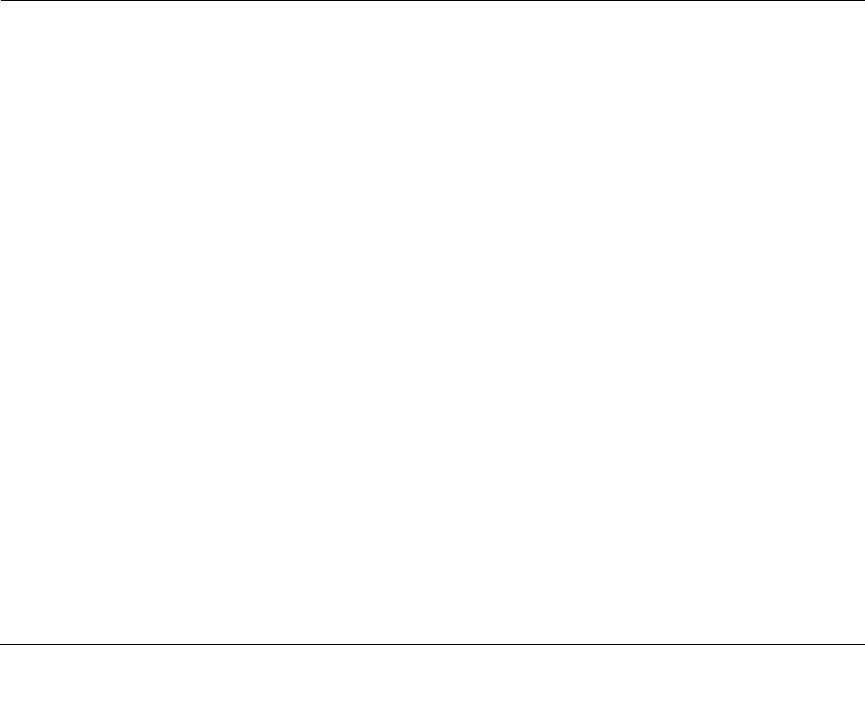
Content Filtering 5-1
Chapter 5
Content Filtering
This chapter describes how to use the Content Filtering features of your Model DG814 ADSL
Modem Internet Gateway. These features can be found by clicking on the Content Filtering
heading in the Main Menu of the browser interface.
Configuring for Content Filtering
The Model DG814 ADSL Modem Internet Gateway provides you with Web content filtering
options, plus browsing activity reporting and instant alerts via e-mail. Parents and network
administrators can establish restricted access policies based on time-of-day, web and newsgroup
addresses and web and newsgroup address keywords.
To configure these features of your gateway, click on the subheadings under the Content Filtering
heading in the Main Menu of the browser interface. The subheadings are described below:


















