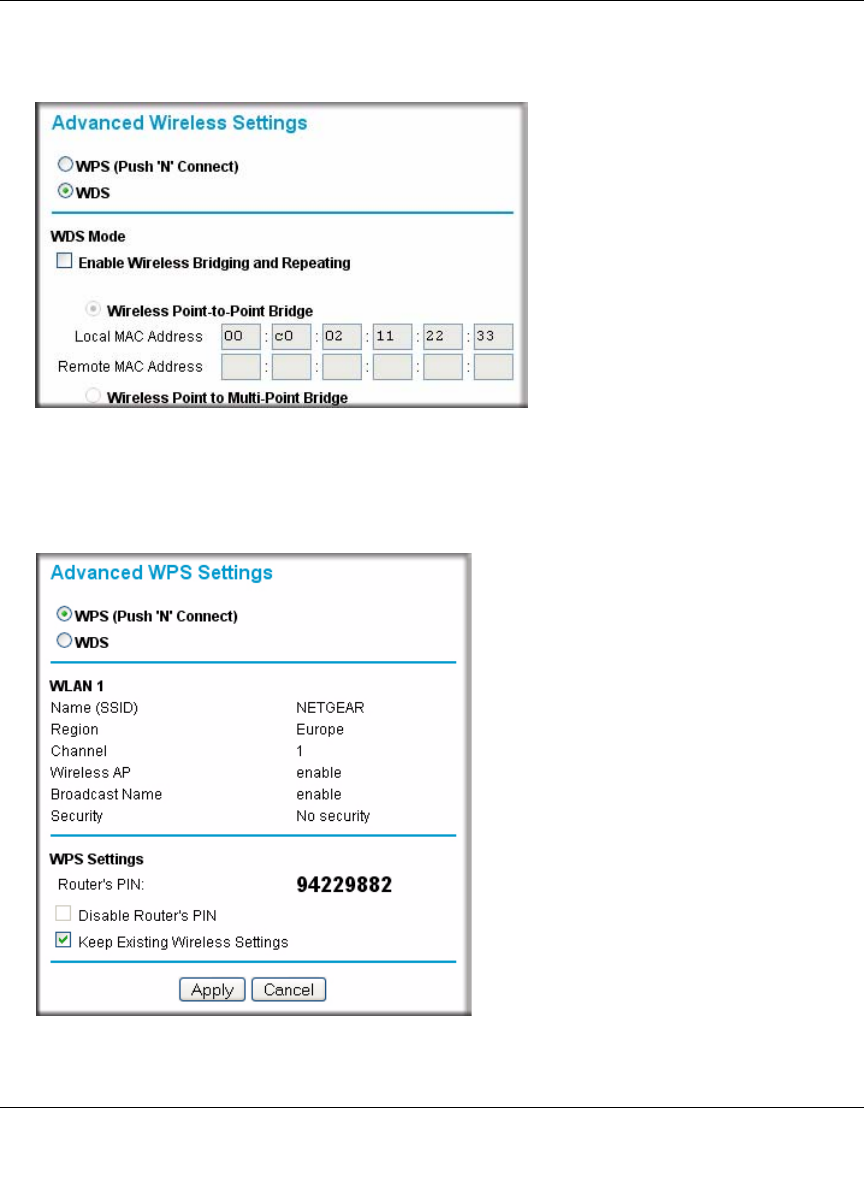
Wireless-N ADSL2+ Modem Router DGN2000 Reference Manual
Advanced Configuration 5-21
v1.0, July 2008
2. In the main menu, under Advanced, select Advanced Wireless Settings to display the
Advanced Wireless Settings screen (Figure 5-13 shows the upper part of the screen):
3. Select the WPS (Push 'N' Connect) radio button to display the Advanced WPS Settings
screen:
Figure 5-13
Figure 5-14


















