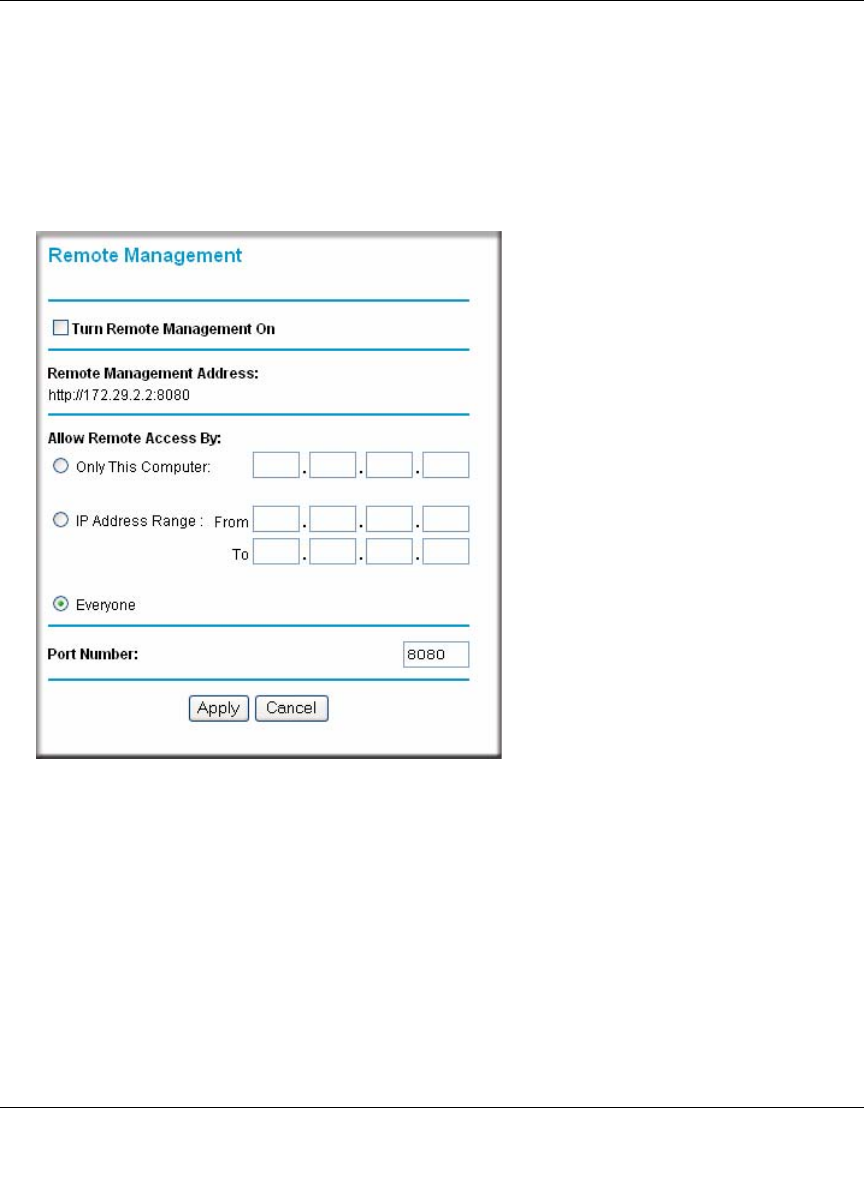
Wireless-N ADSL2+ Modem Router DGN2000 Reference Manual
Managing Your Network 4-17
v1.0, July 2008
To configure remote management:
1. Log in to the modem router at its default LAN address of http://192.168.0.1 with its default
user name of admin and default password of password, or using whatever user name,
password, and LAN address you have chosen for the modem router.
2. Under Advanced in the main menu, select Remote Management to display the following
screen.
3. Select the Turn Remote Management On check box.
4. Specify what external addresses will be allowed to access the modem router’s remote
management. For security, restrict access to as few external IP addresses as practical:
• To allow access from any IP address on the Internet, select Everyone.
• To allow access from a range of IP addresses on the Internet, select IP address Range.
Enter a beginning and ending IP address to define the allowed range.
• To allow access from a single IP address on the Internet, select Only this Computer.
Enter the IP address that will be allowed access.
Figure 4-11


















