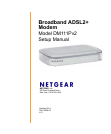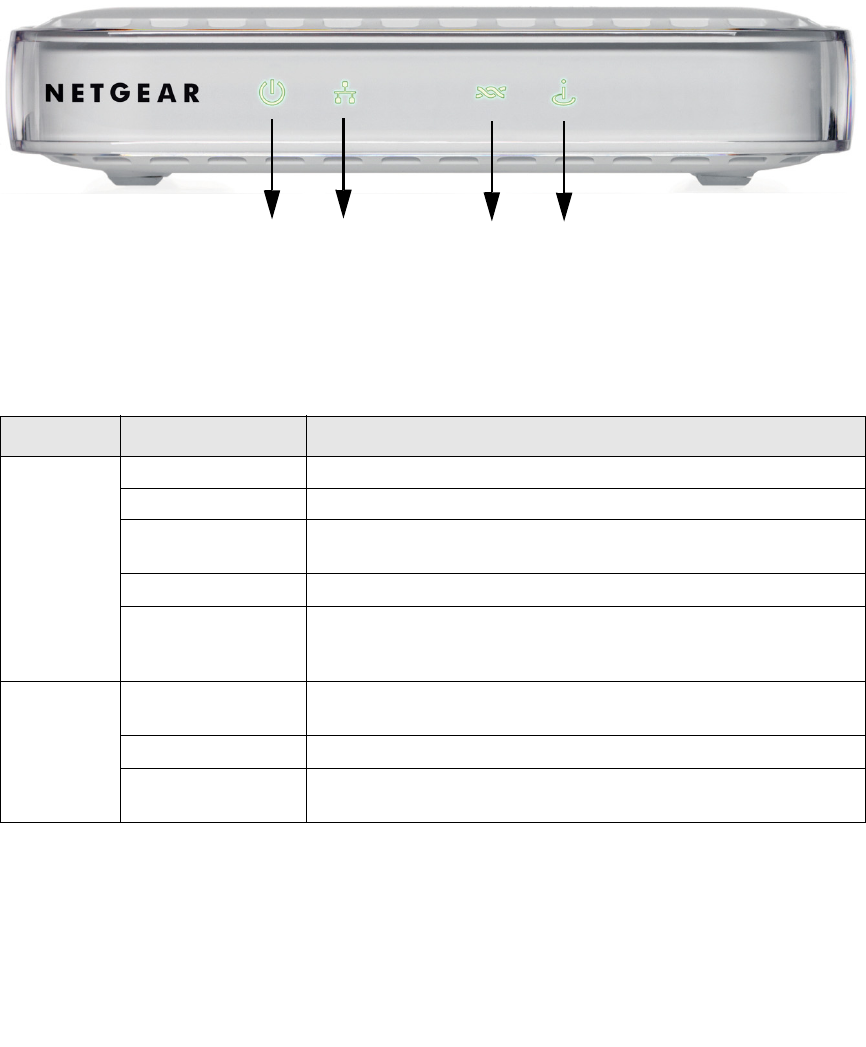
2 Connecting the Modem to the Internet
The Front Panel
The modem front panel shown below contains status LEDs.
You can use the LEDs to verify various conditions. Table 1 describes each LED.
Figure 2
Table 1. LED Descriptions
Label Activity Description
1) Power
Solid Green Power on.
Off Power off.
Red POST (Power On Self Test), failure (not bootable), or device
malfunction.
Blink (Red) Firmware upgrade in progress.
Factory Reset Lights red momentarily while the reset button is depressed, then
blinks red three times when the reset button is released, then turns
green, and finally the modem resets to factory defaults.
2) Ethernet
Solid Green Powered device connected to the associated port. The LAN port is
operating.
Blink (Green) Data is being transmitted or received.
Off No link is detected on this port. Modem power off, no cable or no
powered device connected to the associated port.
2
3
4
1