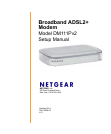Connecting the Modem to the Internet 5
Internet Configuration Requirements
Depending on how your ISP set up your Internet account, you need one or more of these
configuration parameters to connect your modem to the Internet:
• Virtual Path Identifier (VPI)/Virtual Channel Identifier (VCI) parameters
• Multiplexing Method
• Host and Domain Names
• ISP Login Name and Password
• ISP Domain Name Server (DNS) Addresses
• Fixed or Static IP Address
Your ISP should have provided you with all the information needed to connect to the Internet. If
you cannot locate this information, you can ask your ISP to provide it.
Installation Requirements
Before installation, please have your DSL log in user name and password available. If not
available, please obtain them from your ISP at the numbers below and IMMEDIATELY FOLLOW
NETGEAR INSTALLATION PROCEDURES located in the Smart Wizard installation CD.
• For Earthlink customers, please call 1-800-EARTHLINK.
• For AT&T customers, please call 1-877-722-3755.
• For Qwest customers, please call 1-877-348-9005.
• For Verizon customers, please call 1-800-567-6789.
NETGEAR modem and gateway products are designed to be compatible with major ISPs in North
America including Earthlink, AT&T, Qwest, and Verizon. For any NETGEAR product installation
support and compatibility concerns, please call NETGEAR at 1-888-NETGEAR, as ISP support
for NETGEAR products may be limited. Please only call your ISP to obtain log in user name and
password.