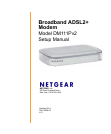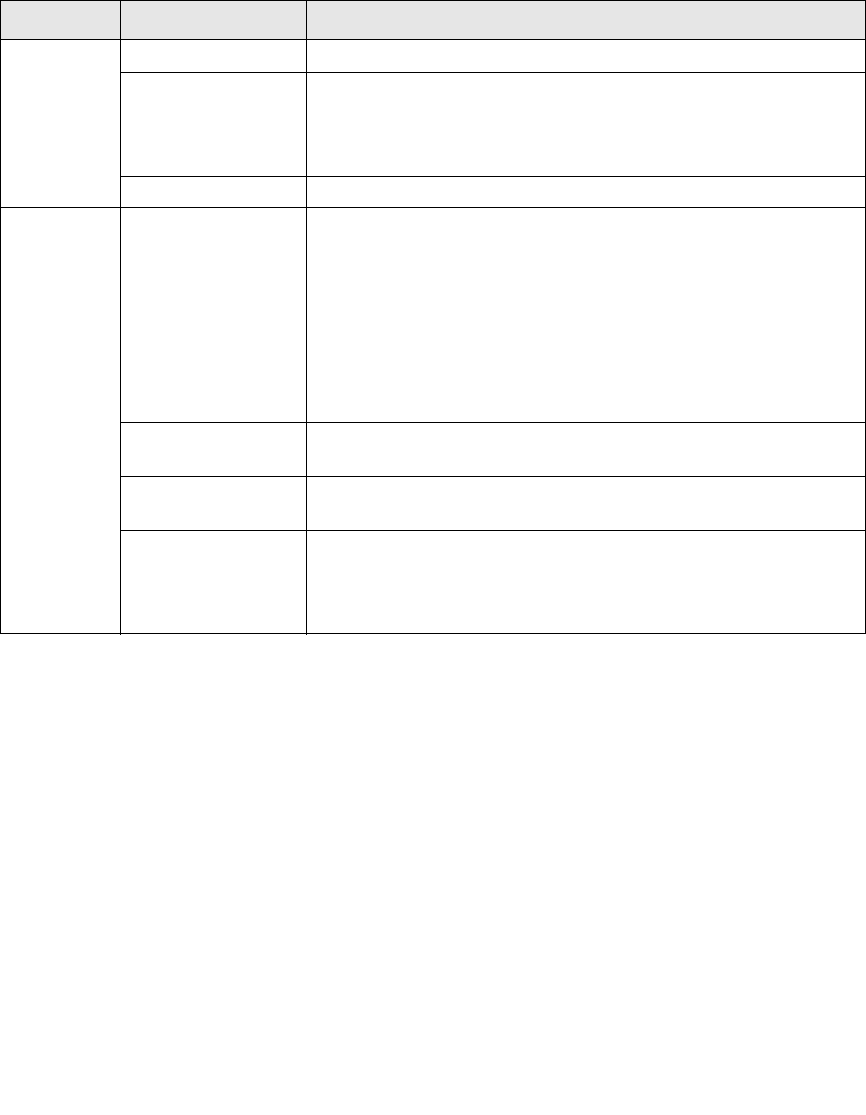
Connecting the Modem to the Internet 3
3) ADSL
Solid Green The ADSL port is synchronized with the DSLAM.
Blink (Green) The ADSL port is in the process of synchronizing with the DSLAM.
Note: Per TR-068: Blink at 2 Hz with a 50% duty cycle when trying to
detect carrier signal, blink at 4 Hz with a 50% duty cycle when the
carrier has been detected and the modem is trying to train.
Off No link is detected on the ADSL port or the modem is powered off.
4) Internet
Solid Green IP is connected. The device has a WAN IP address from IPCP or
DHCP and ADSL is up or a static IP address is configured, PPP
negotiation —if used—has successfully completed, and no traffic
detected.
If the IP or PPPoE session is dropped due to an idle time-out, the
light will remain green if an ADSL connection is still present. If the
session is dropped for any other reason, the light is turned off. The
light will turn red when it attempts to reconnect and the DHCP or
PPPoE fails (see below).
Off Modem power off, modem in bridged mode, or ADSL connection not
present.
Blink (Green) IP is connected and IP traffic is passing through the device in either
direction.
Red Device attempted to become IP connected and failed (no DHCP
response, no PPPoE response, PPPoE authentication failed, no IP
address from IPCP, and so on.)
For bridged mode, the indicator light must be off.
Table 1. LED Descriptions (continued)
Label Activity Description