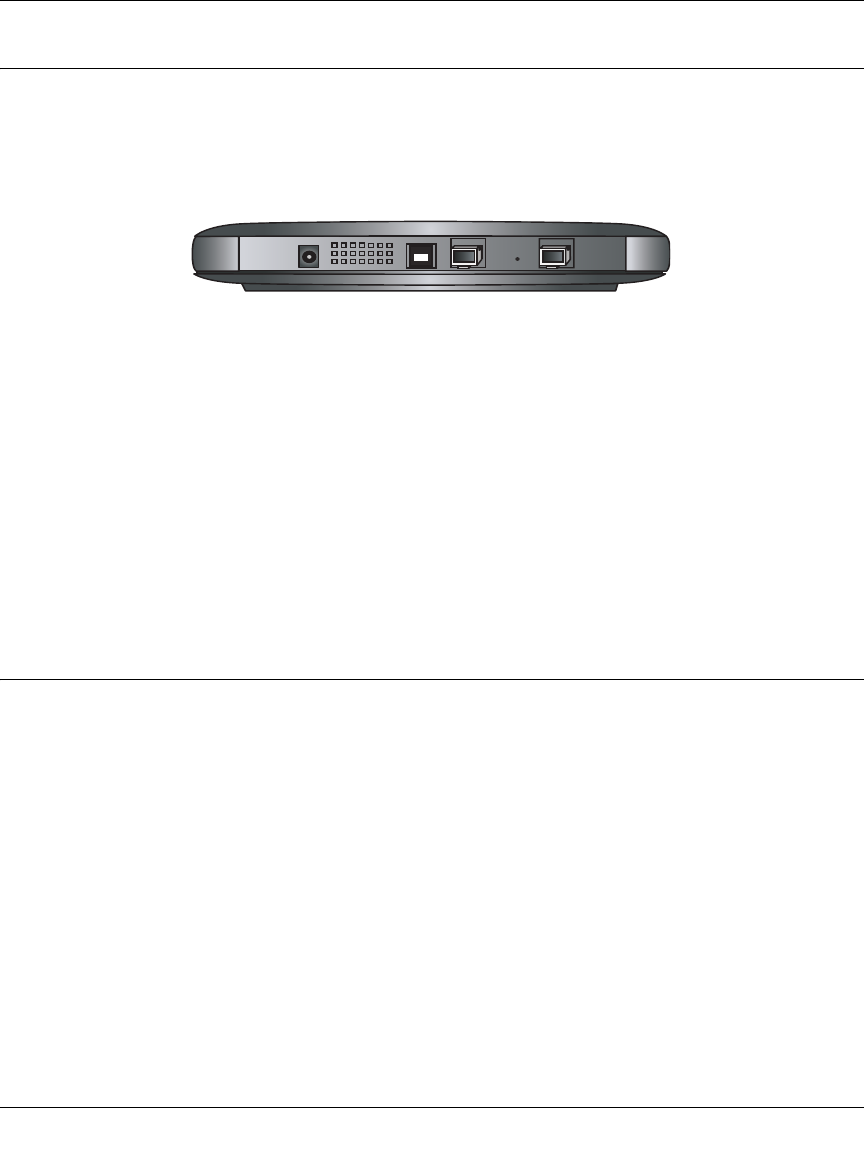
Reference Manual for the Model DM602 ADSL Modem
2-4 Setting Up the Hardware
The Modem’s Rear Panel
The rear panel of the Model DM602 modem (Figure 2-2) contains port connections and a power
switch.
Figure 2-2. DM602 Rear Panel
Viewed from left to right, the rear panel contains the following features:
• 15 V AC power adapter outlet
• USB port for connecting the modem to the local PC
• Ethernet port for connecting the modem to the local PC
• Factory Default Reset push-button
• ADSL (WAN) port for connecting the modem to the ADSL service provider.
Local Network Hardware Requirements
The Model DM602 ADSL Modem is intended for use with computers that connect by twisted-pair
Ethernet or USB cables.
PC Requirements
To install and run the Model DM602 modem with your computer, the computer must have an
installed Ethernet Network Interface Card (NIC) and an Ethernet cable or an available USB port. If
the PC will connect at 100 Mbps, you must use a Category 5 (CAT5) cable such as the cable
provided with your modem.
DM602 ADSL Modem
DM602.book Page 4 Monday, August 12, 2002 6:09 PM


















