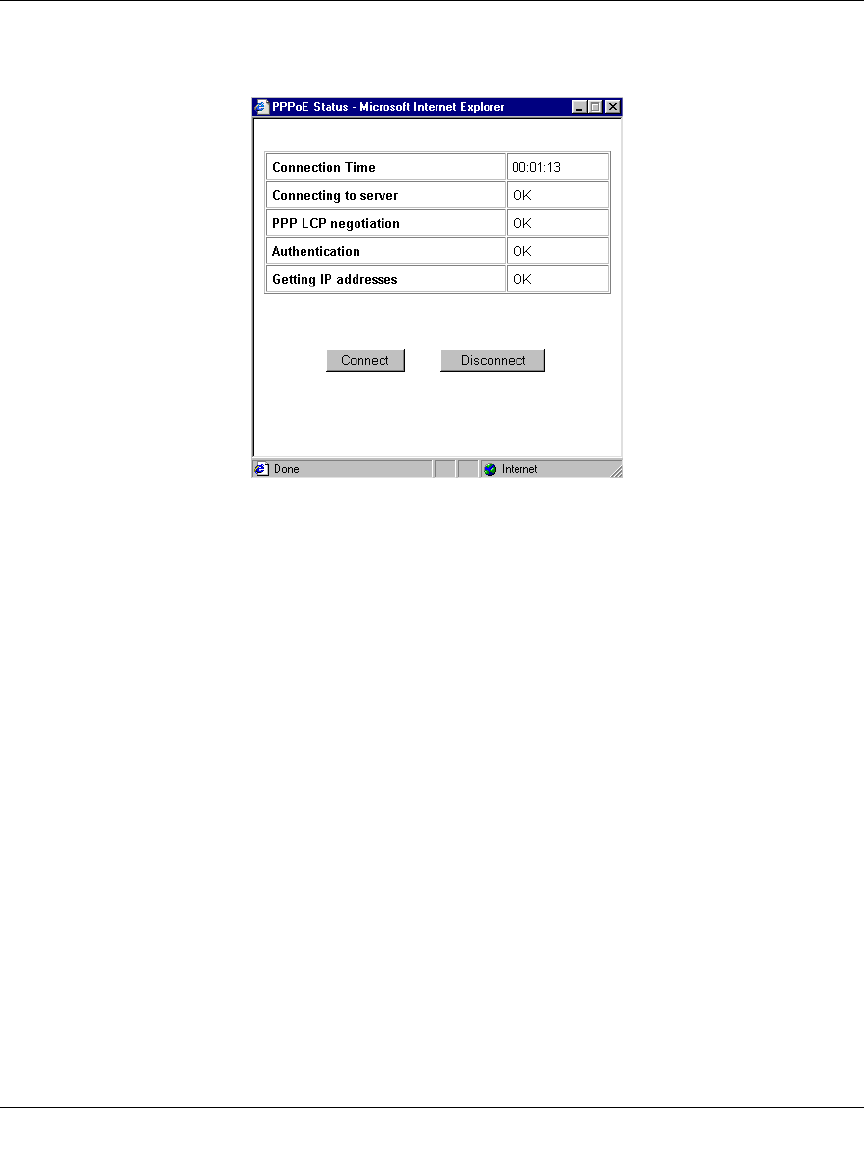
Reference Manual for the Model DM602 ADSL Modem
5-4 Advanced Configuration of the Modem
Click the “PPP Status” button to display the progress of the PPPoE or PPPoA connection, as
shown in
Figure 5-3, below.
Figure 5-3. PPP Status screen
The modem will automatically authenticate with the PPPoE or PPPoA network when you have
data to transmit. You can manually connect to the network by clicking on the Connect button.
This screen gives you more detailed information about your PPPoE or PPPoA link. When the
connection is up and working, the amount of time that has elapsed since it came up is indicated in
the Connection Time field. The Model DM602 modem goes through the following steps to bring
up a PPPoE or PPPoA connection.
1. The WAN LED indicates whether the ADSL physical layer can connect to the telephone
company’s ADSL equipment, called a DSL Access Multiplexor (DSLAM). The WAN LED
will be solid green when this connection is made.
2. “Connecting to server”, “PPP LCP negotiation” and “Authentication” indicate whether the
modem is able to reach the PPPoE or PPPoA server and authenticate the User Name and
Password. If one of these steps fail it may indicate that the values entered in the Setup Wizard
or Basic Settings screens are not correct.
3. “Getting IP addresses“ indicates whether the modem has successfully received a DHCP
assignment from the DHCP server. This step is not necessary if a static IP address has been
assigned.
DM602.book Page 4 Monday, August 12, 2002 6:09 PM


















