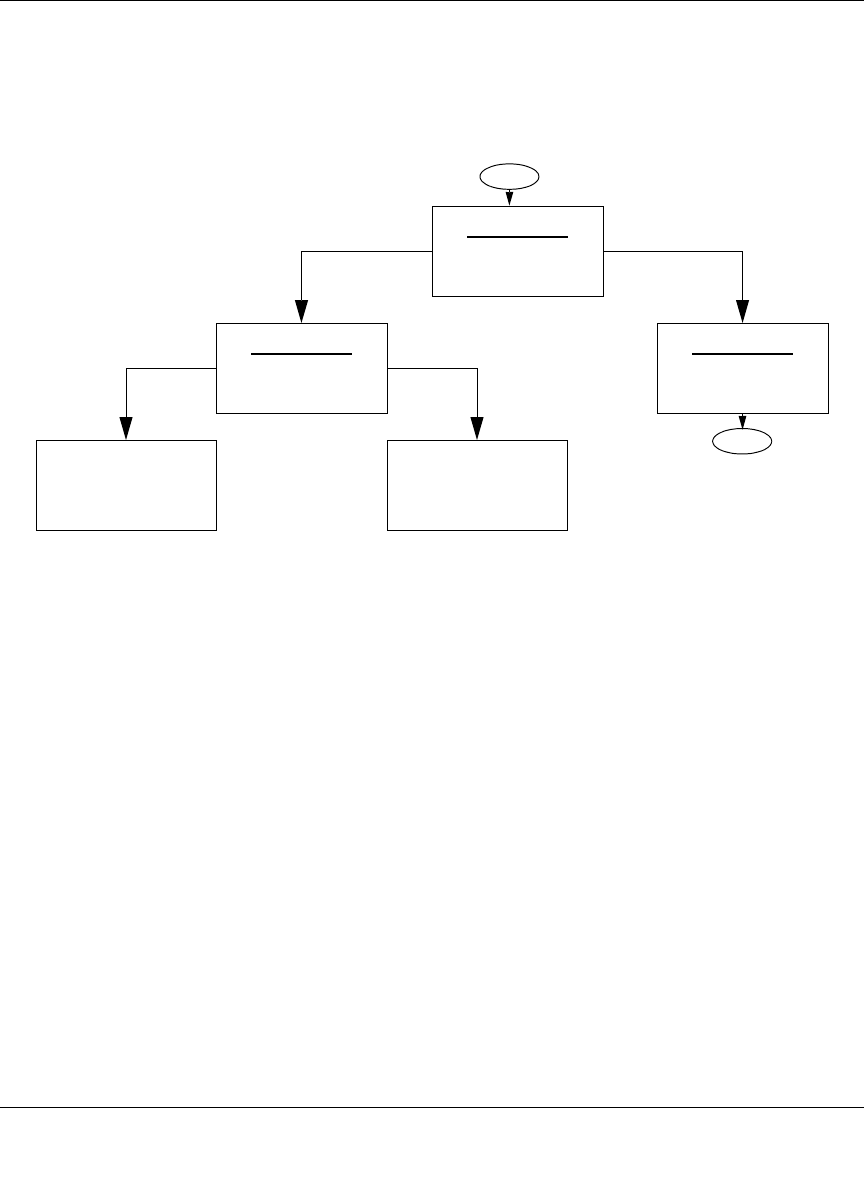
Reference Manual for the ProSafe VPN Firewall FVS318v3
VPN Configuration of NETGEAR FVS318v3 E-5
January 2005
Activating the VPN Tunnel
You can activate the VPN tunnel by testing connectivity and viewing the VPN tunnel status
information as described in the following flowchart:
Figure E-4: Testing Flowchart
All traffic from the range of LAN IP addresses specified on the router at Gateway A and the router
at Gateway B will now flow over a secure VPN tunnel.
Test Step 1
Ping Remote
LAN IP Address
Test Step 2
Ping Remote
WAN IP Address
Test Step 3
View VPN
Tunnel Status
Start
Fix the
Router Network
Fix the
VPN Tunnel
End
Fail Pass
Fail Pass
and then Retest and then Retest


















