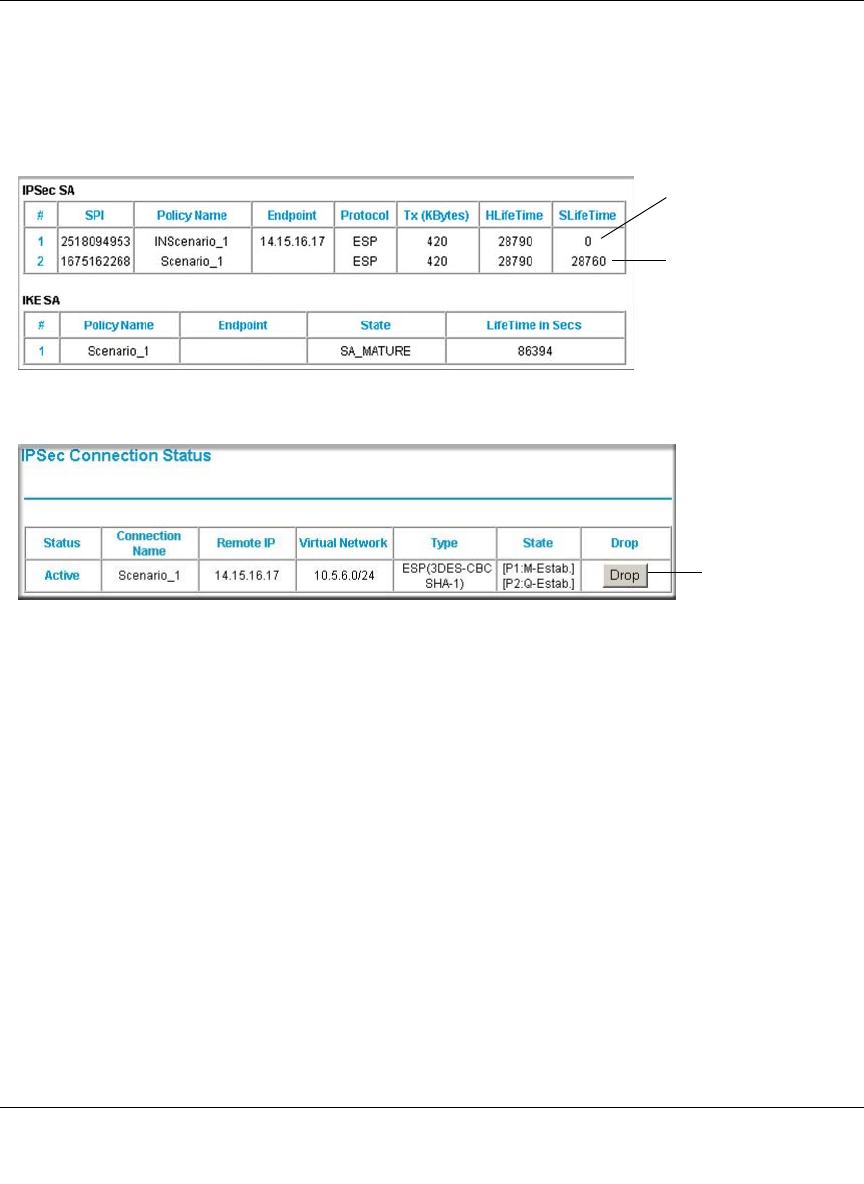
Reference Manual for the ProSafe VPN Firewall FVS318v3
VPN Configuration of NETGEAR FVS318v3 E-19
January 2005
3. Test 3: View VPN Tunnel Status: To view the FVS318v3 and FVS318v2 event log and status
of Security Associations, go to the FVS318v3 main menu VPN section and click the VPN
Status link. For the FVS318v2, click Show VPN Status from the Router Status screen.
Figure E-13: VPN Status for the routers at Gateway A (FVS318v3) and Gateway B
(FVS318v2)
22.23.24.25
22.23.24.25
Status of VPN tunnel
from Gateway B
Status of VPN tunnel
to Gateway B
VPN Status at Gateway A (FVS318v3)
IPSec Connection Status at Gateway B (FVS318v2)
Status of VPN
tunnel to and
from Gateway A


















