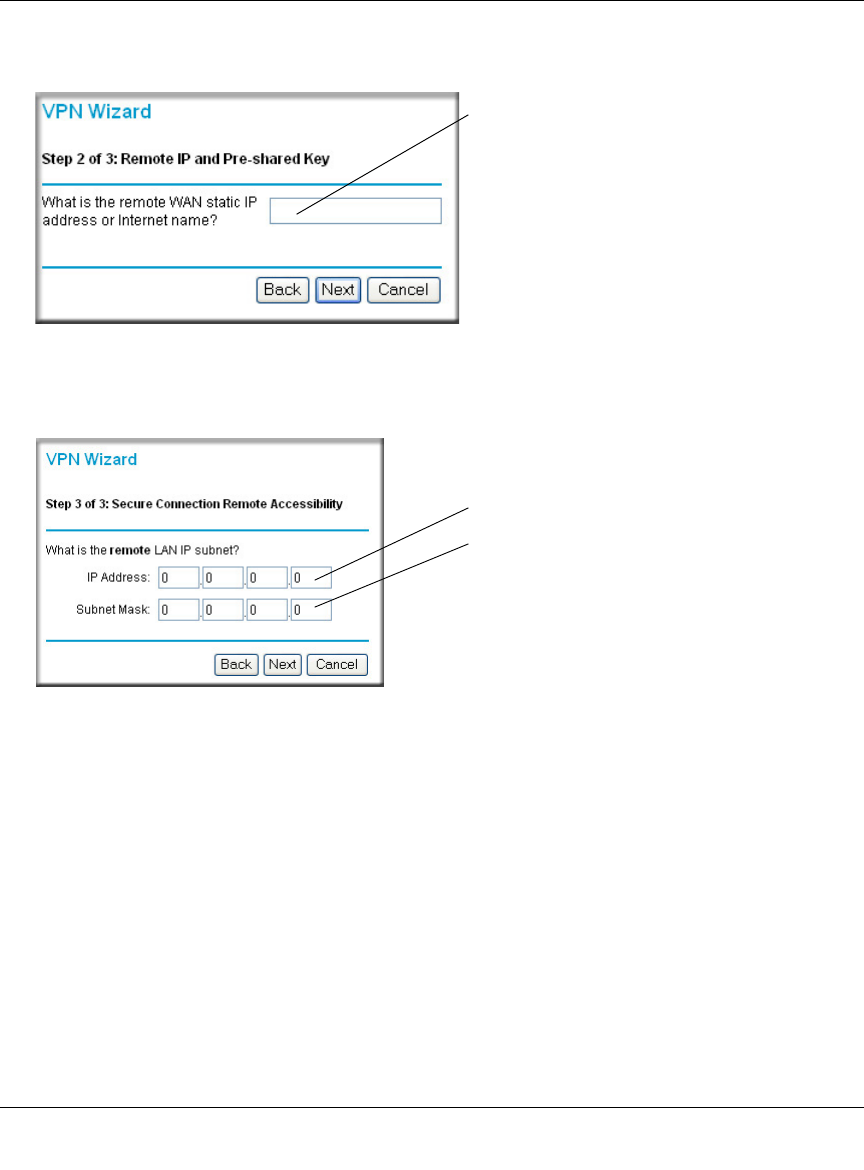
Reference Manual for the ProSafe VPN Firewall FVS318v3
5-22 Basic Virtual Private Networking
January 2005
3. Fill in the IP Address or FQDN for the target VPN endpoint WAN connection and click Next.
Figure 5-25: Remote IP
4. Identify the IP addresses at the target endpoint that can use this tunnel, and click Next.
Figure 5-26: Secure Connection Remote Accessibility
Enter the WAN IP address of the remote VPN
gateway:
(22.23.24.25 in this example)
Enter the LAN IP settings of the remote VPN
gateway:
• IP Address
(192.168.3.1 in this example)
• Subnet Mask
(255.255.255.0 in this example)


















