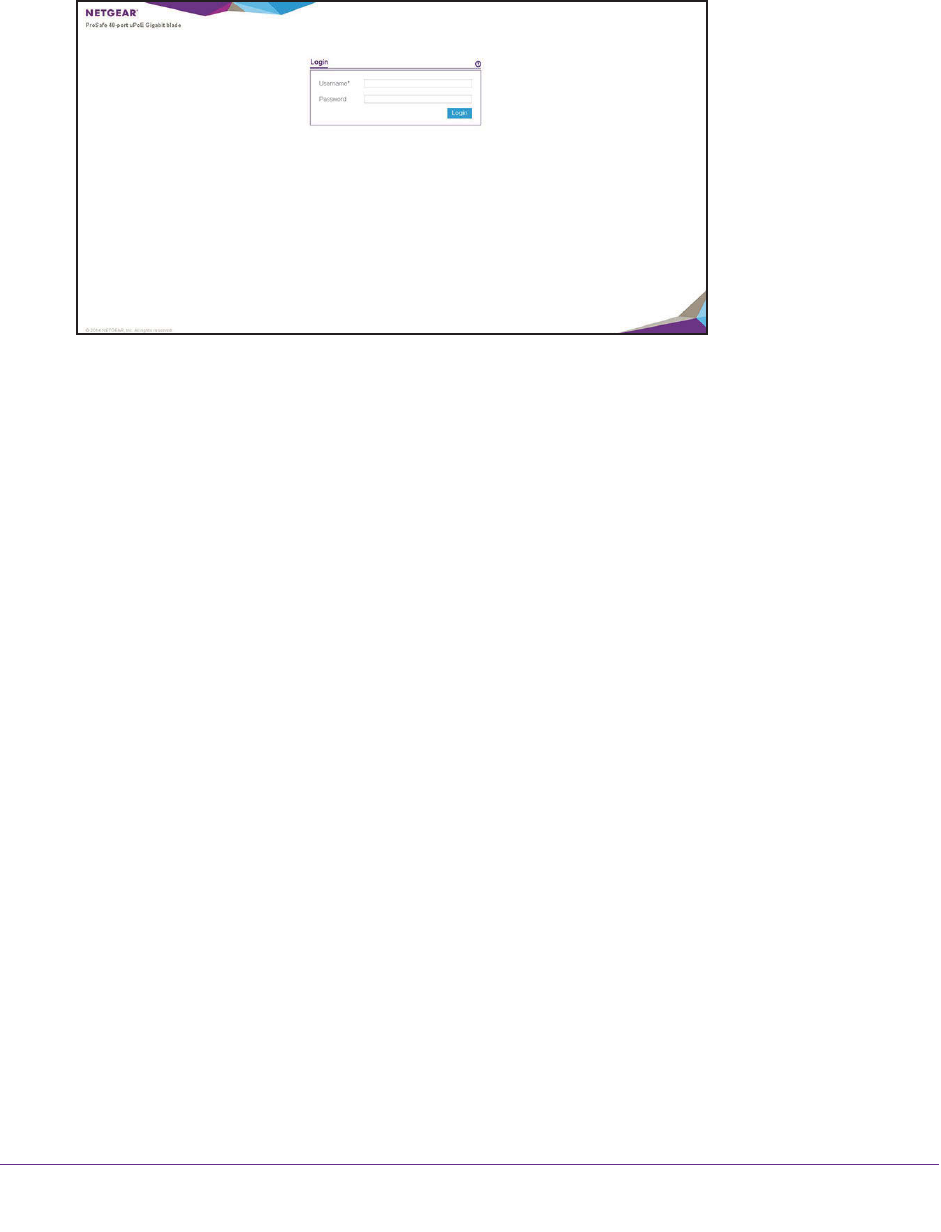
Get Started
16
M6100 Series Switches
2. Launch a web browser such as Google Chrome, Mozilla Firefox, or Microsoft Explorer.
3. Enter the network IP address of the switch in the web browser address field.
The Login screen displays.
4. Enter the user name and password.
The default admin user name is admin and the default admin password is blank, that is,
do not enter a password.
5. Click the Login button.
The web management interface menu displays.
You are ready to configure the switch over the web management interface. For detailed
information about how to use the web management interface to configure the switch with
all its options, see the M6100 W
eb User Guide, which is available at
downloadcenter
.netgear.com.
Configure an SNMP V3 User Profile Over the Web Management
Interface
Configuring an SNMP V3 user profile is a part of user configuration. Any user can connect to
the switch using the SNMPv3 protocol, but for authentication and encryption, additional steps
are needed.
This procedure describes how to access the web management interface and configure an
SNMPv3 user profile when you already configured the network IP address of the switch.
To configure an SNMP V3 new user profile:
1. Connect an Ethernet cable form an Ethernet port on your computer to an Ethernet port
on the switch.
2. Launch a web browser such as Google Chrome, Mozilla Firefox, or Microsoft Explorer
.
3. Enter the network IP address of the switch in the web browser address field.
The Login screen displays.


















