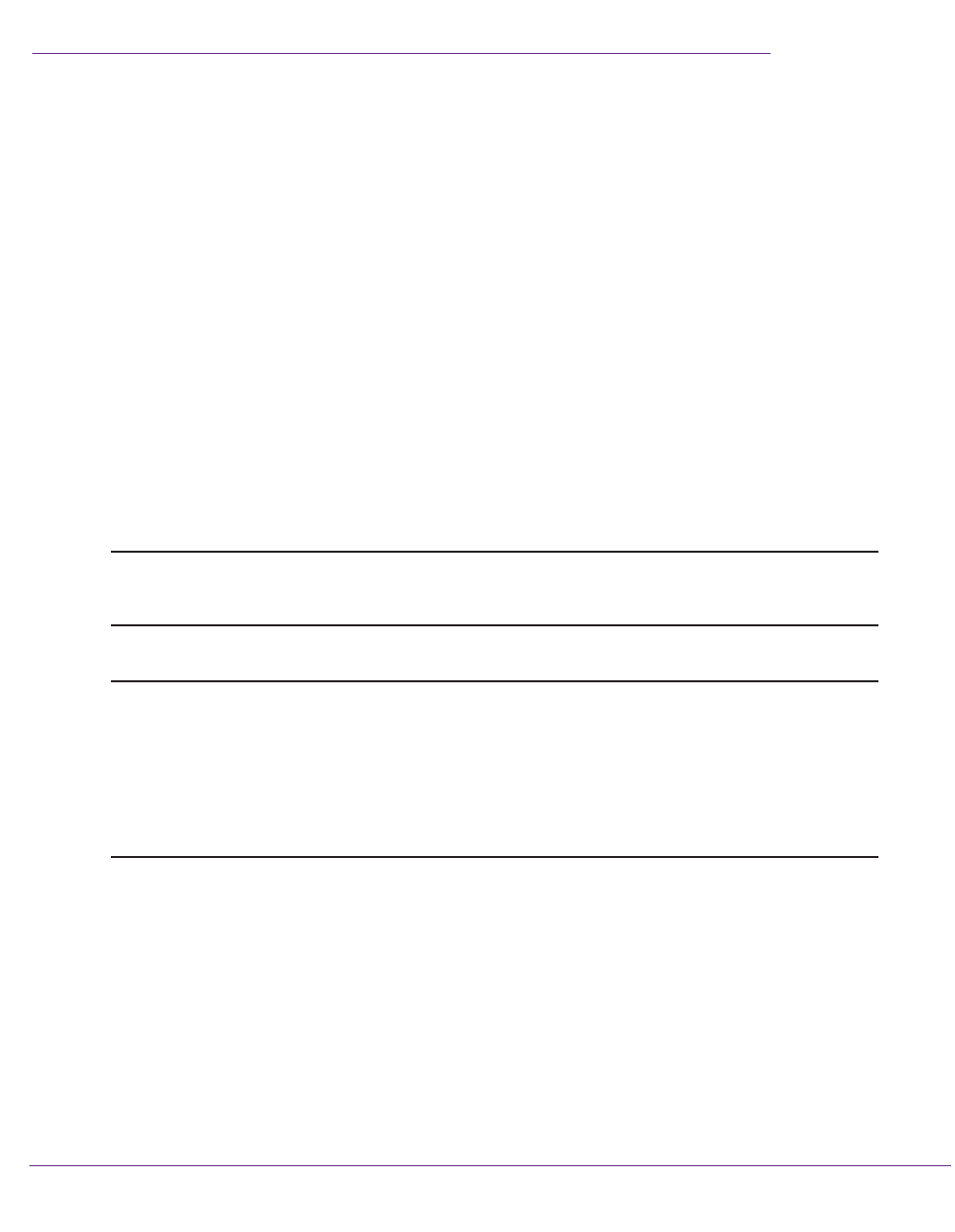
4
1
1. Get Started
This manual includes software configuration tasks that are most commonly used when you
install a new M6100 series switch. To configure the switch software, connect a terminal to the
switch.
This chapter includes the following sections:
• Available Publications
• Overview of the Access and Initial Configuration Options
• Prepare a Terminal and Access the Switch Through the Console Port
• Start the Switch and Observe the Power-On Self-Test
• Use the Network Interface, Service Port, or Console Port for Initial Configuration
• Use the Web Management Interface for Initial Configuration
Note: For more information about the topics covered in this manual, visit the
support website at support.netgear.com.
Note: Firmware updates with new features and bug fixes are made
available from time to time at downloadcenter.netgear.com. Some
products can regularly check the site and download new firmware, or
you can check for and download new firmware manually. If the
features or behavior of your product does not match what is
described in this guide, you might need to update your firmware.


















