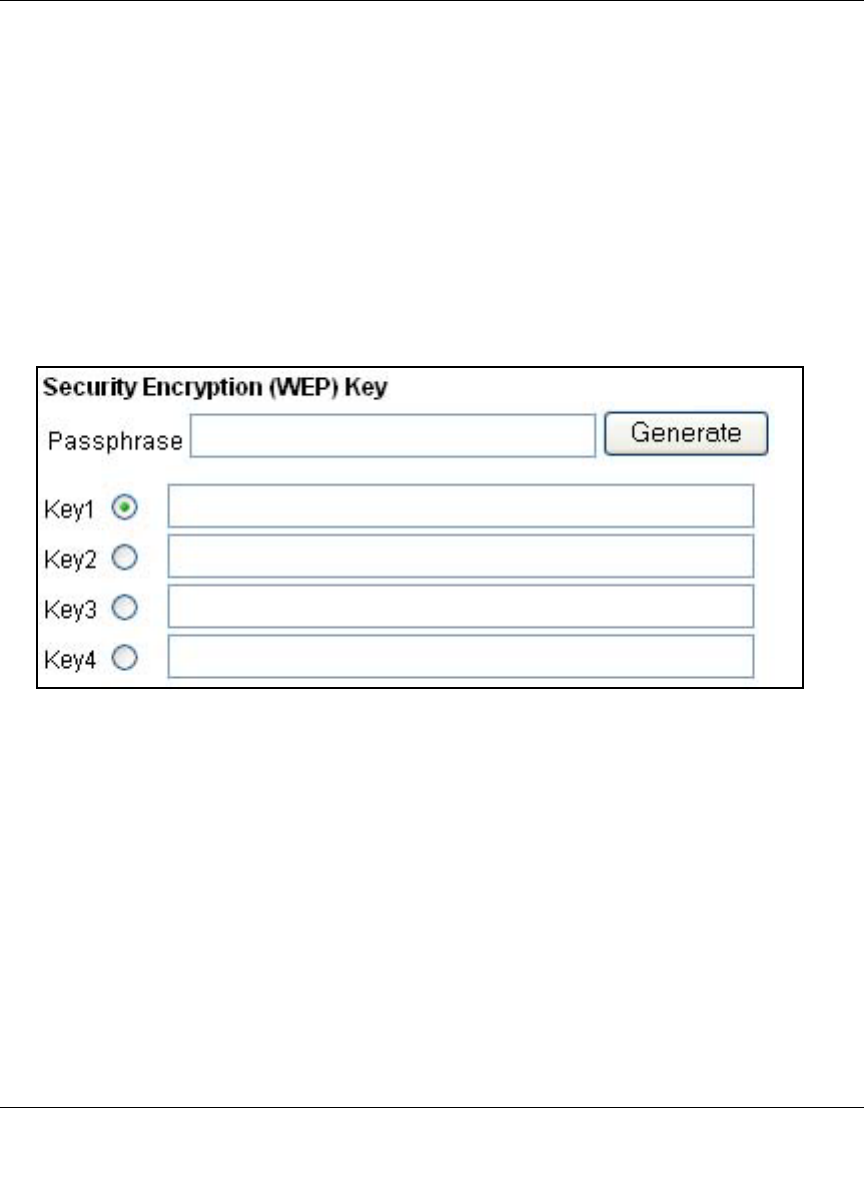
Reference Manual for the MR814v2 Cable/DSL Wireless Router
Wireless Configuration 3-7
Disable
No encryption will be applied. This setting is useful for troubleshooting your wireless connection,
but leaves your wireless data fully exposed.
64 or 128 bit WEP
When 64 Bit WEP or 128 Bit WEP is selected, WEP encryption will be applied.
WEP provides some degree of privacy, but can be defeated without great difficulty. If WEP is
enabled, you can manually or automatically program the four data encryption keys. These values
must be identical on all PCs and access points in your network.
Figure 3-8: 64 or 128 bit WEP encryption strength
There are two methods for creating WEP encryption keys:
• Passphrase. Enter a word or group of printable characters in the Passphrase box and click the
Generate button.
• Manual. 64-bit WEP: Enter 10 hexadecimal digits (any combination of 0-9, a-f, or A-F).
128-bit WEP: Enter 26 hexadecimal digits (any combination of 0-9, a-f, or A-F).
Clicking the radio button selects which of the four keys will be active.


















