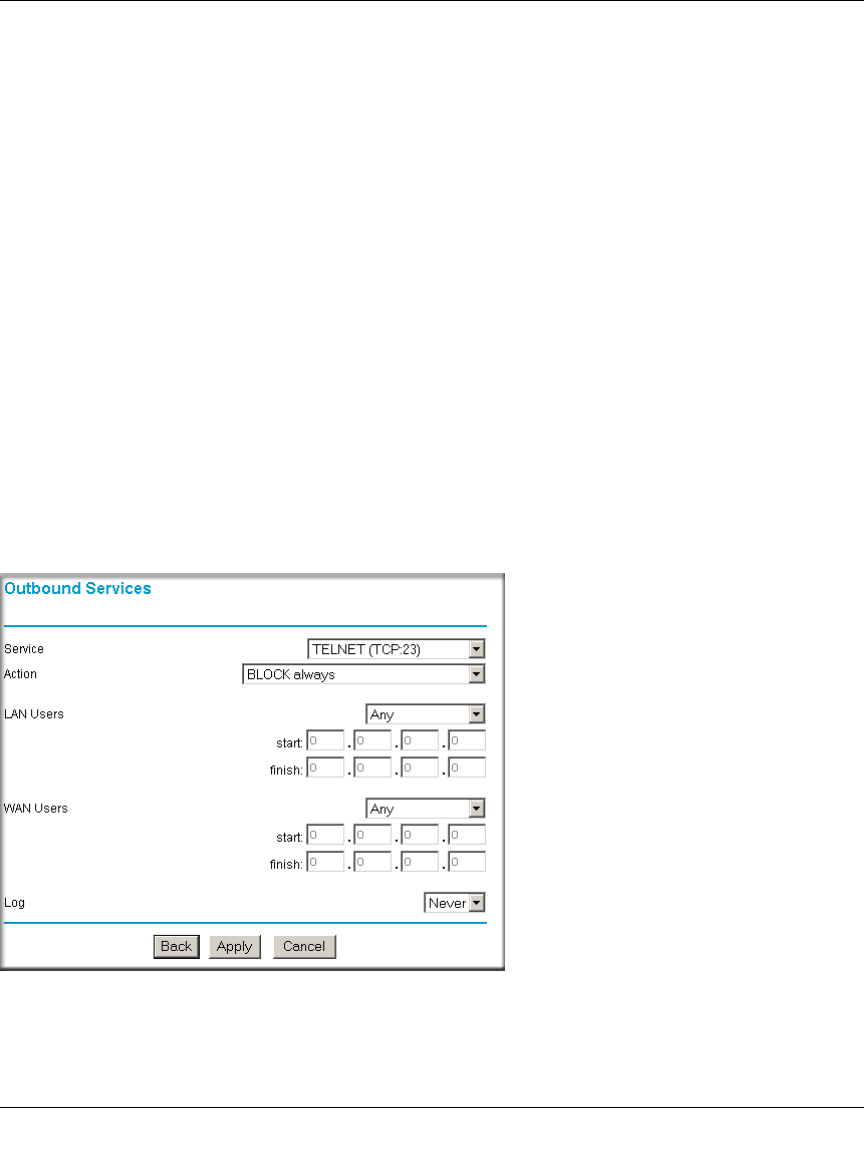
Reference Manual for the 54 Mbps Wireless Router with Phone Adapter WGR826V
4-4 Content Filtering
202-10051-01, March 2005
• Pass Through: This feature enables you to allow certain traffic, such as L2TP, PPTP and IPSec
Protocols. When you enable a type of traffic, the Router allows that traffic to Internet.
• Attacks
– Enabling the Stealth Mode will allow the Router to work in stealth mode. It will not
acknowledge its existence on the network. If it is disabled (unchecked), Router will work
in normal mode.In stealth mode the router silently discards the incoming packets that do
not have access policies.
– Check on (enable) the SYN Flood Check will enable the Router to perform SYN Flood
attack check on the traffic. Unchecking the checkbox will disable the Router to conduct
the SYN Flood check.
Outbound Services
You can use this screen to define a new Outbound Firewall rule, or edit an existing rule. Outbound
Firewall rules are used to block or allow access by computers on your network to services or
applications on the Internet.
Click on Add Outbound Services on the Firewall Rules menu to see the Outbound Services page:
Figure 4-2: Outbound Services menu


















