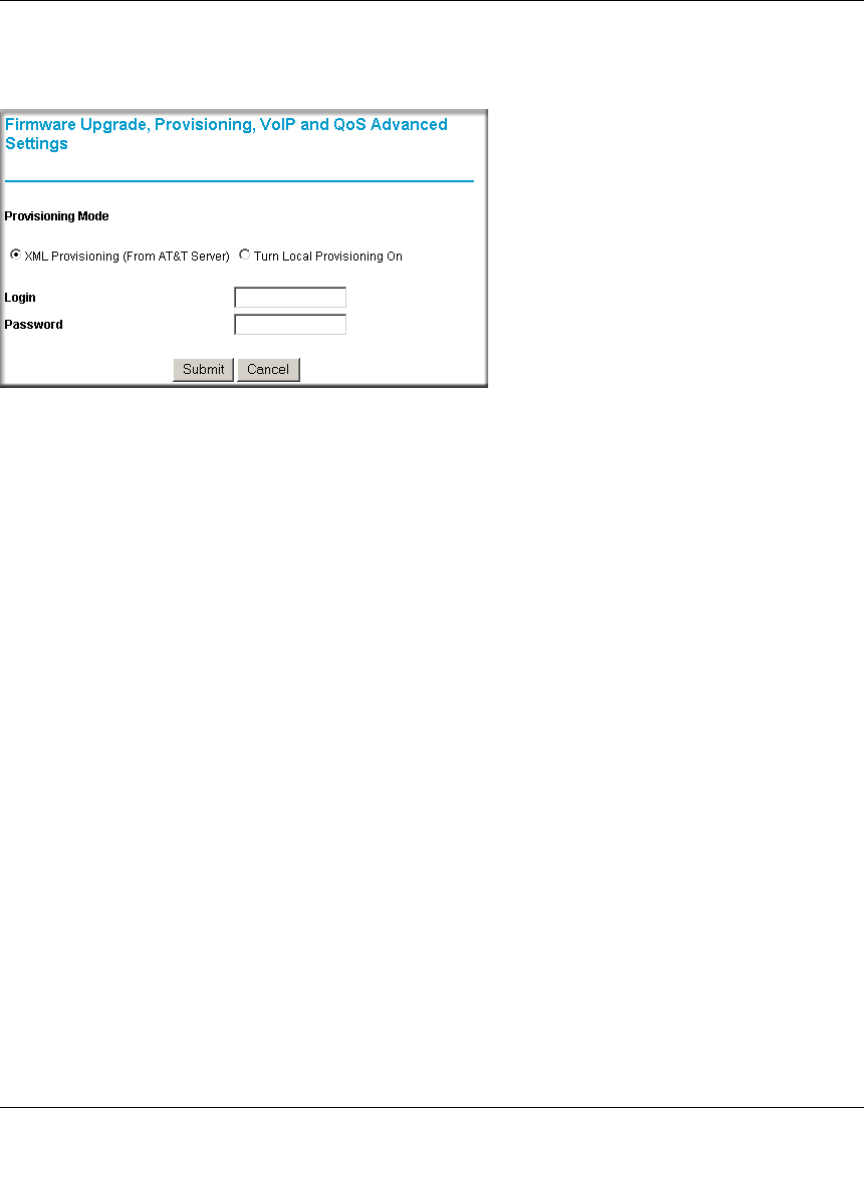
Reference Manual for the 54 Mbps Wireless Router with Phone Adapter WGR826V
Setting Up Advanced Router Configurations 7-13
202-10051-01, March 2005
Click on Firmware Upgrade, Provisioning, VoIP and QoS Advanced Settings on the Main menu
bar to see the Firmware Upgrade, Provisioning, VoIP and QoS Advanced Settings page:
Figure 7-8: Firmware Upgrade, Provisioning, VoIP and QoS Advanced Settings page
In this page you can select the mode of provisioning. After login, you can perform provisioning
with AT&T server or conduct advanced VoIP and QoS configuration.
• Provisioning Mode
– XML provisioning: This is the default provisioning mode. In this mode, the Router
contacts AT&T provisioning server (SASVP) and gets the configuration information and
provisions the Router. When you login, you can upgrade the image, check the provision
status and initiate provision process manually. You can get the login details by contacting
AT&T CallVantage Support Staff.
– Turn Local Provisioning On: This mode enables configuration of VoIP and QoS
parameters with the assistance of AT&T Support Staff. In order to do the configuration,
you need a login ID and password. You can get these details by contacting AT&T
CallVantage Support Staff.
• The configurations made in this mode will be retained as long as the Local Provisioning mode
is selected. The configuration gets saved in non-volatile memory and gets loaded on every
power ON of the Router. When you change the mode to XML Provisioning, the Router
immediately gets this configuration information from SASVP server and provisions it.
Note: The modifications done in local mode will be lost on changing to XML mode.


















