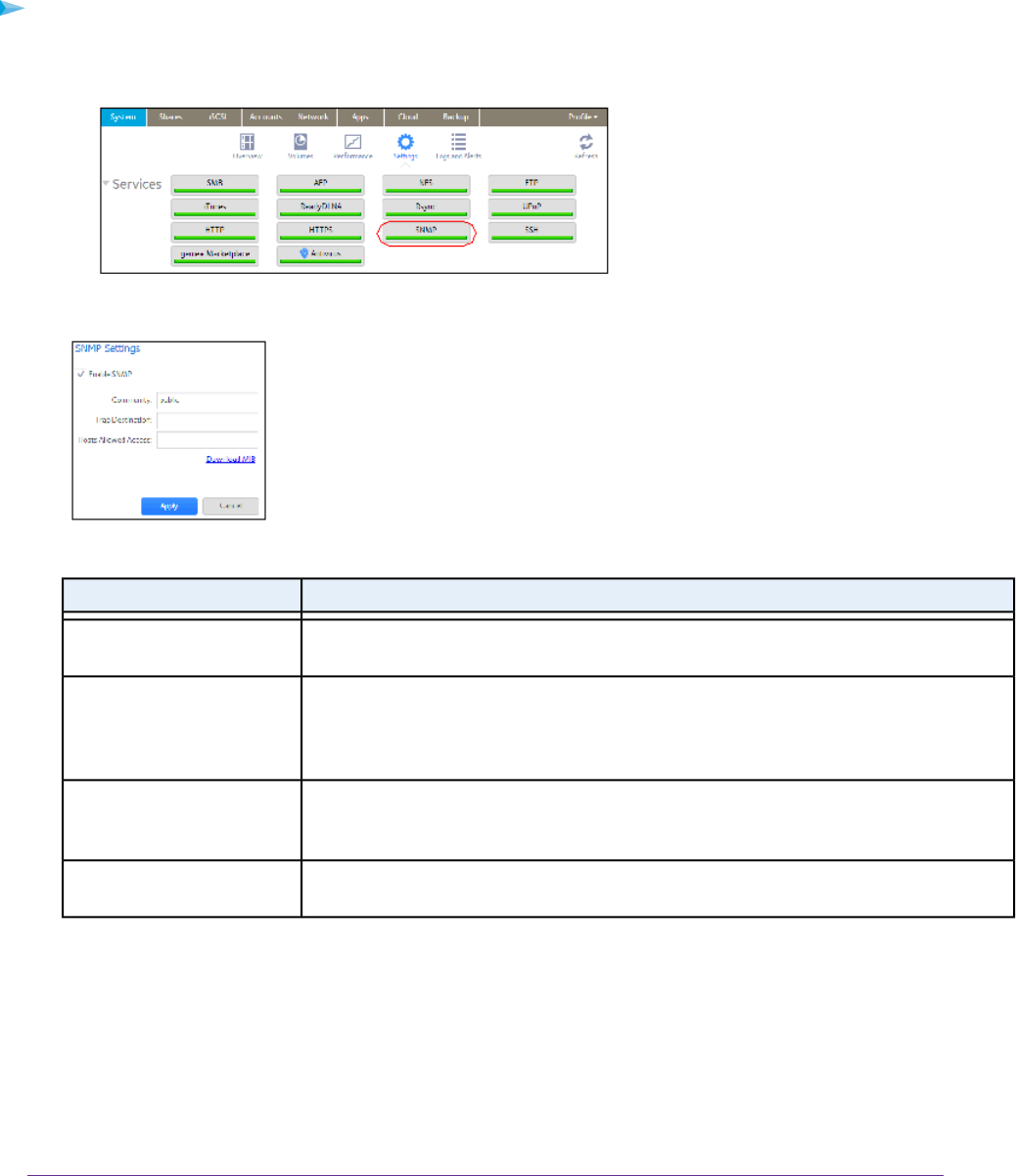
Configure SNMP
To configure SNMP:
1. Select System > Settings > Services.
2. Click the SNMP button.
The SNMP Settings screen displays.
3. Configure the settings as explained in the following table:
DescriptionItem
Select the check box to enable SNMP globally. Clear the check box to disable
SNMP globally.
Enable SNMP
Enter the community. Normally, you would enter public for a read-only community
and private for a read/write community. You can leave the Community field set to
public (which is the default setting) or you can specify a private name if you have
a more segregated monitoring scheme.
Community
Enter the IP address to which the ReadyNAS sends the traps that it generates. For
information about the types of messages that the ReadyNAS sends, see System
Logs on page 182.
Trap Destination
Enter a network address that specifies the hosts that are allowed to access the
ReadyNAS.
Hosts Allowed Access
4. Click the Apply button.
Your changes are saved.
Download the NETGEAR SNMP MIB
You can download the NETGEAR SNMP MIB from the local admin page and import it to your SNMP client
applications. For information about the types of messages that the ReadyNAS can send to SNMP hosts,
see System Logs on page 182.
System Maintenance
185
ReadyNAS OS 6.2


















