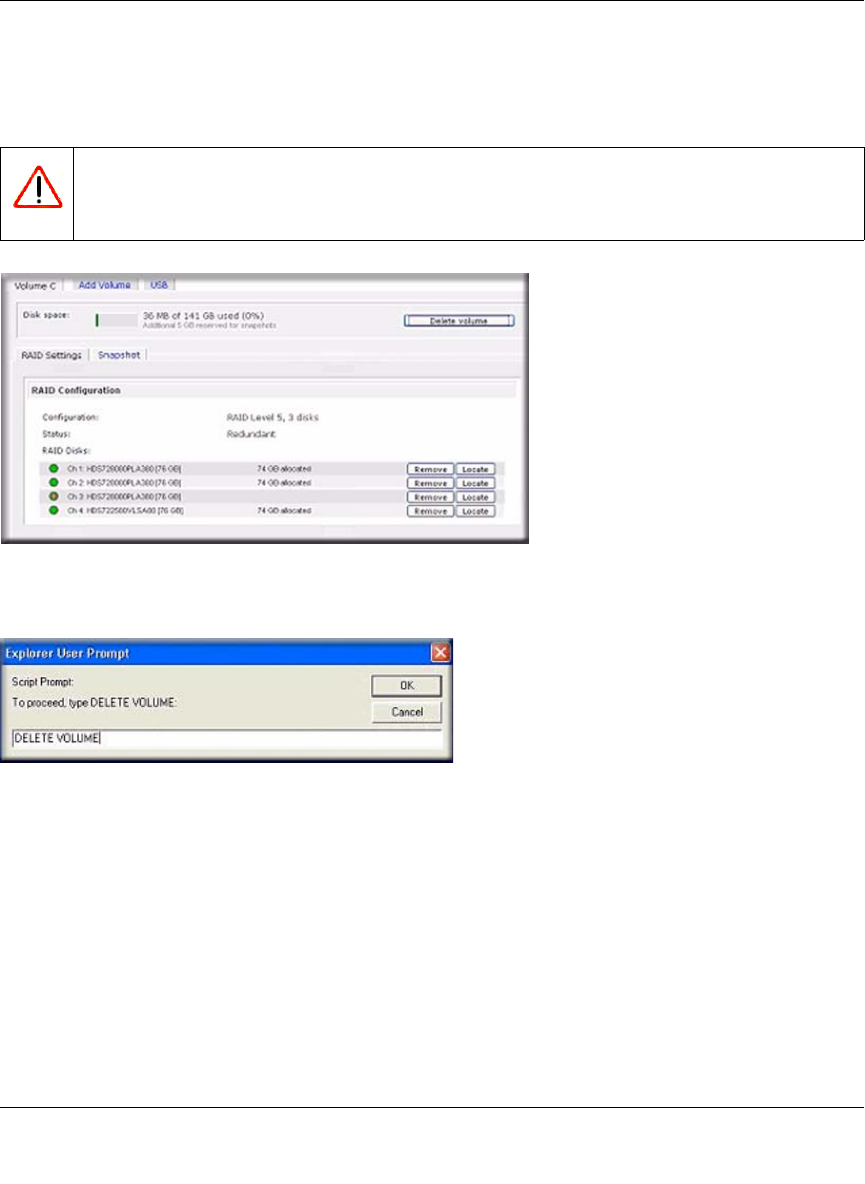
NETGEAR ReadyNAS User Guide
Configuring Your ReadyNAS 1-23
v1.0, October 2007
Deleting a Volume
To delete a volume, select the Volume tab of the volume you wish to delete (if there are multiple
volumes) and click Delete Volume (in this case only Volume C is configured).
You are asked to confirm your intention by typing DELETE VOLUME.
Adding a Volume
After deleting the volume, Add Volume tab displays listing the available configurable space on the
hard disks. All the disks are selected by default. You can elect to specify a hot spare disk if you
wish. A hot spare remains in standby mode and automatically regenerates the data from a failed
disk from the volume. A hot spare disk is available for RAID level 1 and RAID level 5 only if
there are enough disks to fulfill the required minimum plus one.
Warning: Make sure that you back up the files you wish to keep before deleting a
volume. All shares, files, and snapshots residing on that volume will be
deleted are non-recoverable!
Figure 1-25
Figure 1-26


















