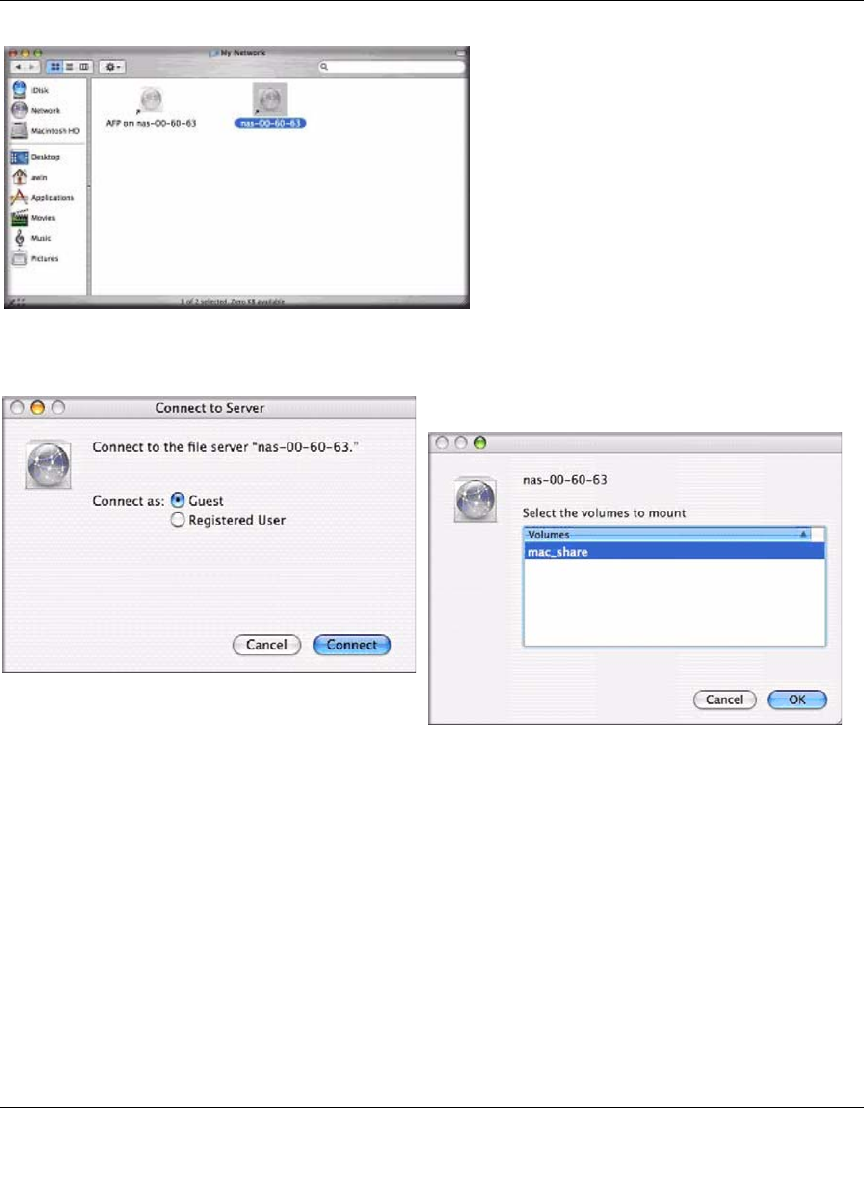
NETGEAR ReadyNAS User Guide
Accessing Shares from Your Operating System 2-5
v1.0, October 2007
Select Guest and click Connect. Then, select the share you want to connect to and click OK.
In Share security mode, you need to specify only the user name and password—if you have set up
a password for your share. If you have not set up a user name, enter the share name in place of the
user name. In User or Domain security mode, enter the user name and password you wish to use to
connect to the ReadyNAS.
You should see the same file listing as you would in Windows Explorer.
Figure 2-8
Figure 2-9


















