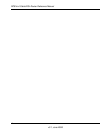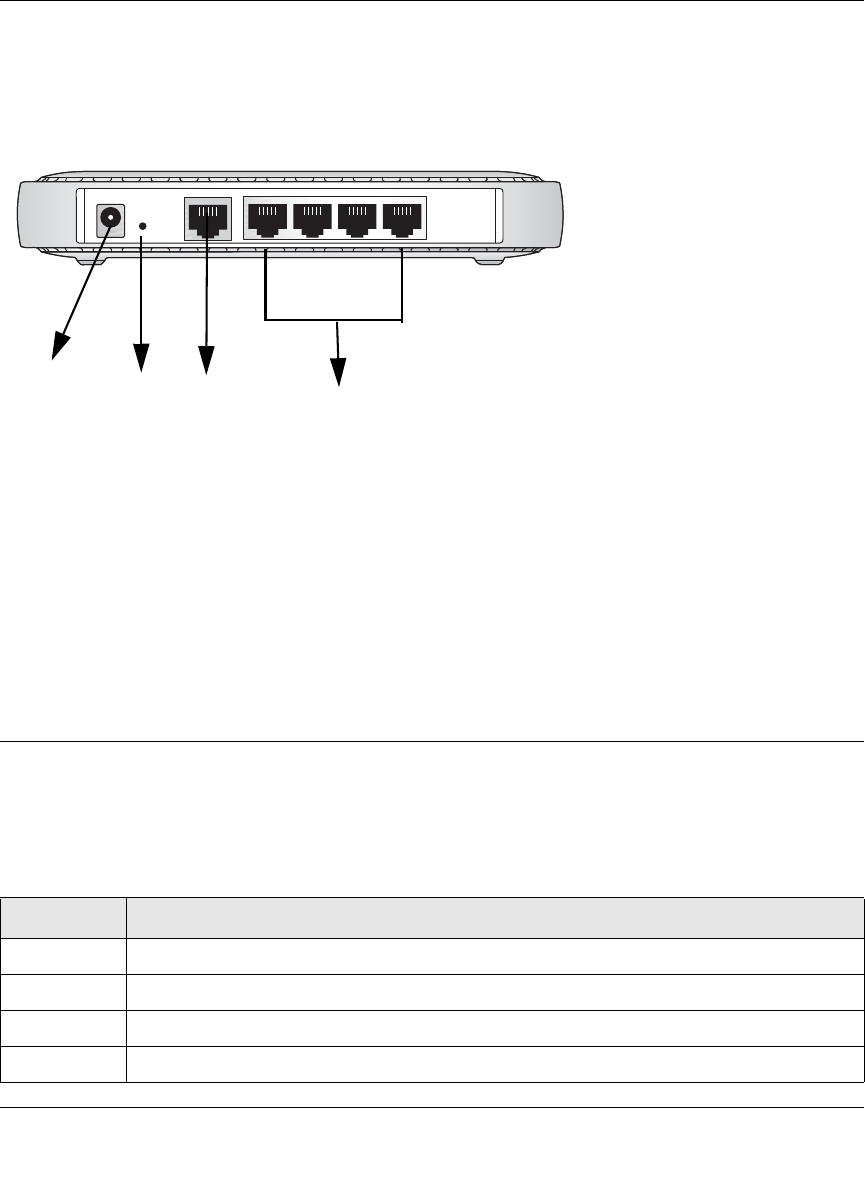
RP614v4 Cable/DSL Router Reference Manual
Introduction 1-3
v3.1, June 2008
The Router’s Rear Panel
The rear panel of the RP614v4 Cable/DSL Router contains these connections.
Viewed from left to right, the rear panel contains the following features:
• AC power adapter outlet for 5 V DC @ 1 A output, 5W maximum
• Factory Default Reset push button for Restoring the Default Configuration and Password
• Internet (WAN) Ethernet port for connecting the router to a cable or DSL modem
• Four Local (LAN) 10/100 Mbps Ethernet ports for connecting the router to the local
computers
Installing the RP614v4 router
For installation instructions refer to the setup manual that came on the CD, or refer to one of the
online versions listed in the following table.
Figure 1-2
Table 1-1. RP614v4 Cable/DSL Router Online Setup Manuals
Language Setup Manual URL
English
http://documentation.netgear.com/rp614v4/enu/208-10044-01/index.html
German
http://documentation.netgear.com/rp614v4/deu/208-10045-01/index.html
French
http://documentation.netgear.com/rp614v4/fra/208-10046-01/index.html
Italian
http://documentation.netgear.com/rp614v4/ita/208-10049-01/index.html
Power
4 LAN Ports
Internet
Reset
4
32
1
Button
Port