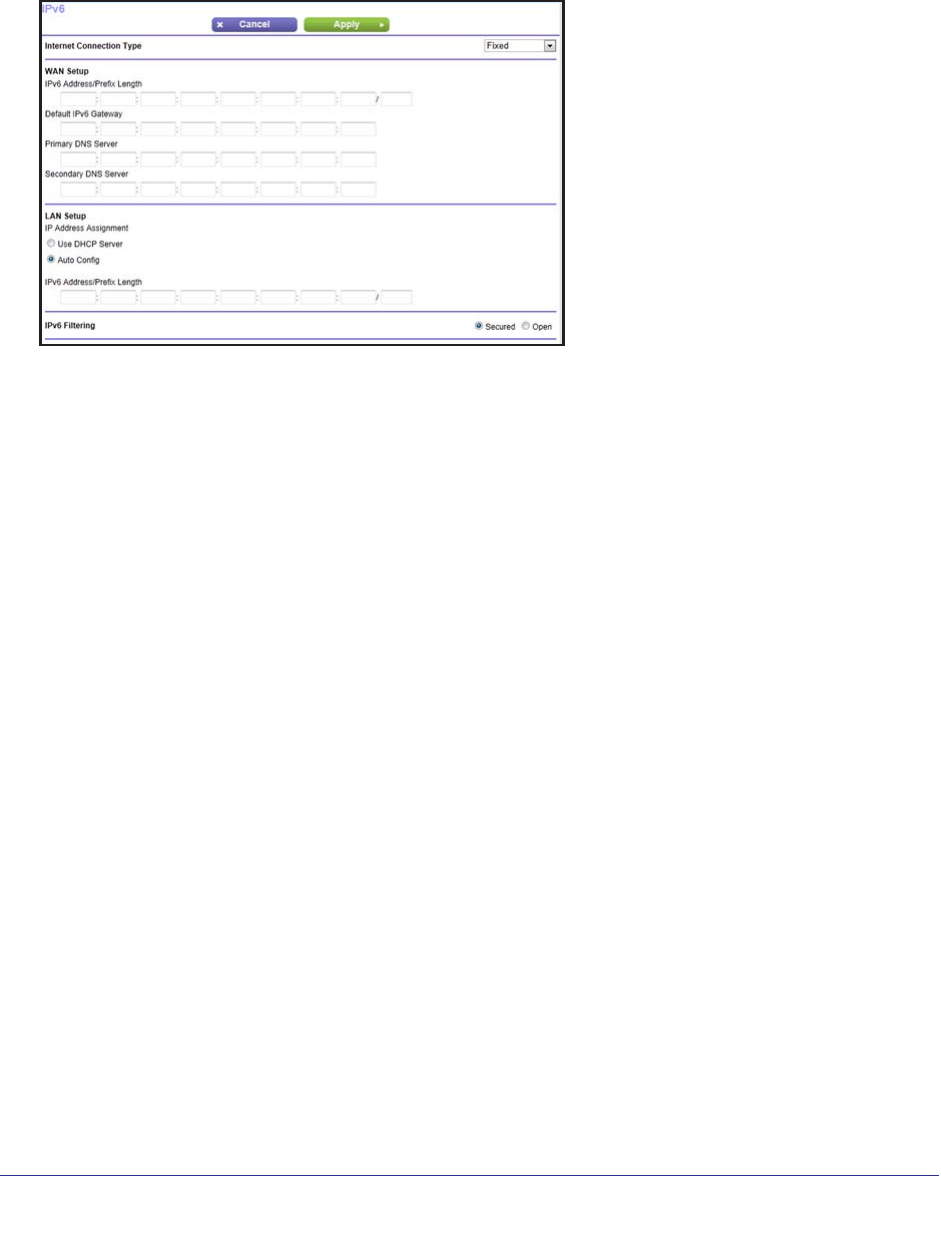
Advanced Settings
118
CENTRIA WNDR4700/WNDR4720
Fixed
In the IPv6 screen, when you select Fixed from the drop-down list, the following screen
displays.
The following fields are included in this screen:
IPv6 Fixed WAN Setup
IPv6 Address/Prefix Length. The IPv6 address and prefix length of the router's WAN
interface.
Default IPv6 Gateway. The IPv6 address of the default IPv6 gateway, which is supposed to
be on the router's WAN interface.
Primary/Secondary DNS Server. The DNS servers that resolve IPv6 domain name records
for you. If these fields are not specified, the router uses the DNS server configured for the
IPv4 Internet connection on the Internet Settings screen. (See Internet Setup on page 27.)
IP Address Assignment.
You can select how you want to assign IPv6 addresses to the
devices on your home network (the LAN). You can use either DHCP Server or Auto Config to
assign IPv6 address. Using DHCP Server might pass more information to LAN devices, but
some IPv6 systems might not support the DHCv6 client function. Auto Config is used by
default.
IPb6 Fixed LAN Setup
IPv6 Address/Prefix Length. The IPv6 address and prefix length of the router's LAN
interface.


















