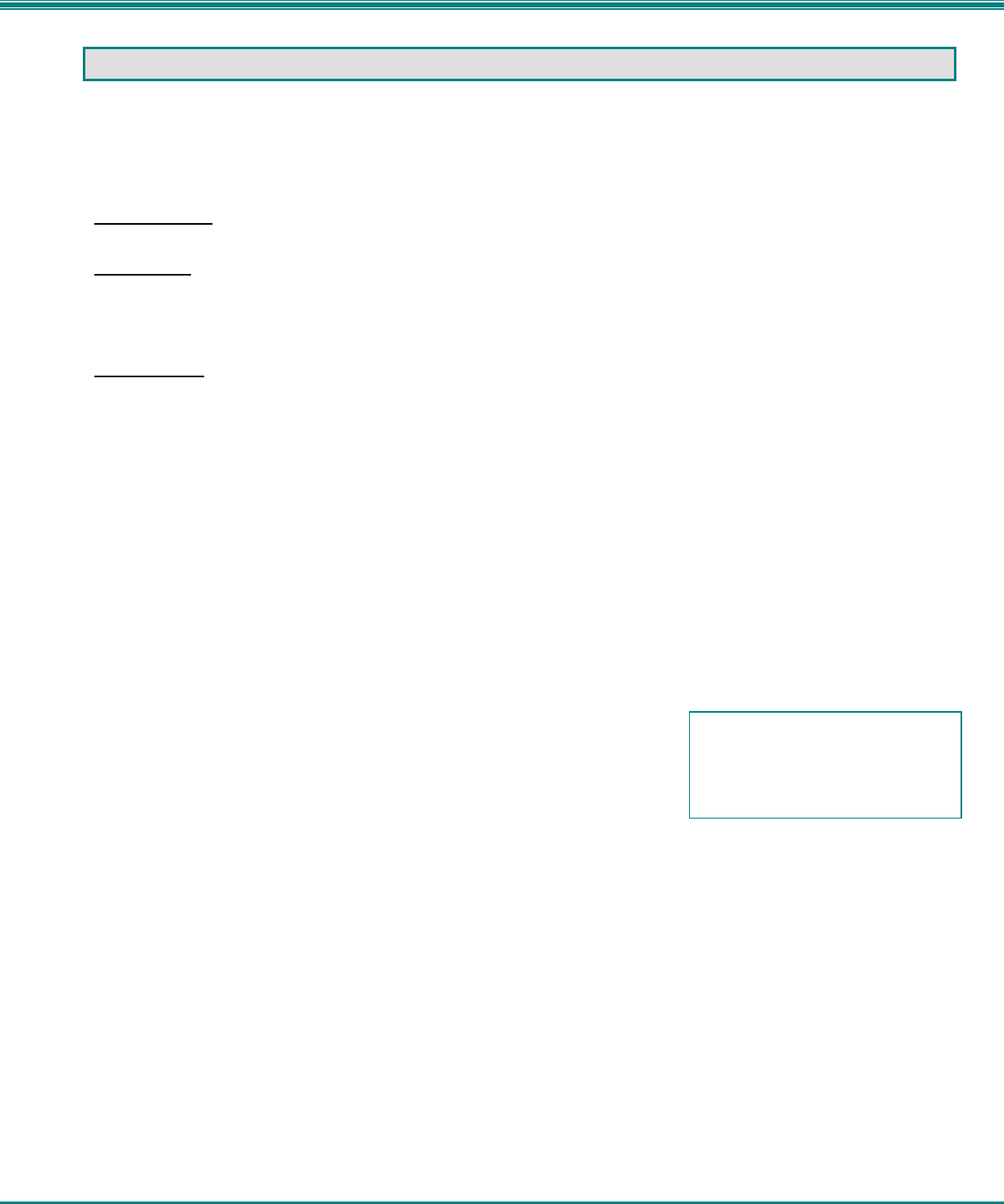
NTI RACK MOUNT CONSOLE TERMINAL WITH CONSOLE SWITCH
11
3. USING THE SERIMUX CONSOLE SWITCH
The SERIMUX-TERM-CS-16 is controlled using
• Terminal Control- using a connected keyboard, VGA Monitor and the built-in TERMINAL
• Serial Control- from a "dumb" terminal- locally-connected
- through an external modem from a remote location
• Keypad Control (reduced set of commands)
Terminal Control
The TERMINAL built-in to the SERIMUX-TERM-CS-16 can quickly provide access to the Console Switch (see page 8).
Serial Control
The SERIMUX Console Switch can be easily configured using serial communications from either a locally-connected “dumb”
terminal or from a terminal remotely connected through a modem. Using a keyboard-controlled menu, the user can modify
various parameters and options for each port. The administrator menu can be accessed by the administrator for full feature
control, or the user menu, by any user, for more restricted control of port connections.
Keypad Control
The keypad has direct control over basic SERIMUX functions. The keypad can be used to make changes to port connections
regardless of any menu control taking place. Command LEDs on the front panel of the SERIMUX Console Switch indicate the
status of the switch and what function is being performed. For more on Keypad Control, see page 33.
Note: The keypad will only work after first entering the assigned PIN number. See page 33 for more info.
The default keypad PIN number is 9999.
The SERIMUX can be easily configured using the TERMINAL with a keyboard-controlled menu to modify various parameters and
options for each port to be connected to a device. The administrator menu can be accessed by the administrator for full feature
control, or the user menu, by any user, for more restricted control of port connections.
The SERIMUX supports 2 operator levels, administrator and user, each with separate password protection for security.
• The administrator logs in using an administrator password (see next page for login procedure)
administrator name : [root] (all lowercase letters)
administrator password : [nti] (all lowercase letters)
• Users login using a password set by the administrator
FYI: Users may be granted administrative access rights by the administrator.
The administrator and any user with administrative rights is able to:
• view / modify port parameters;
• view / modify user parameters and user access rights to ports;
• disconnect ports, logout users etc.
• connect to host ports
The administrator name cannot be
changed.
To change the administrator
password, see page 23.


















