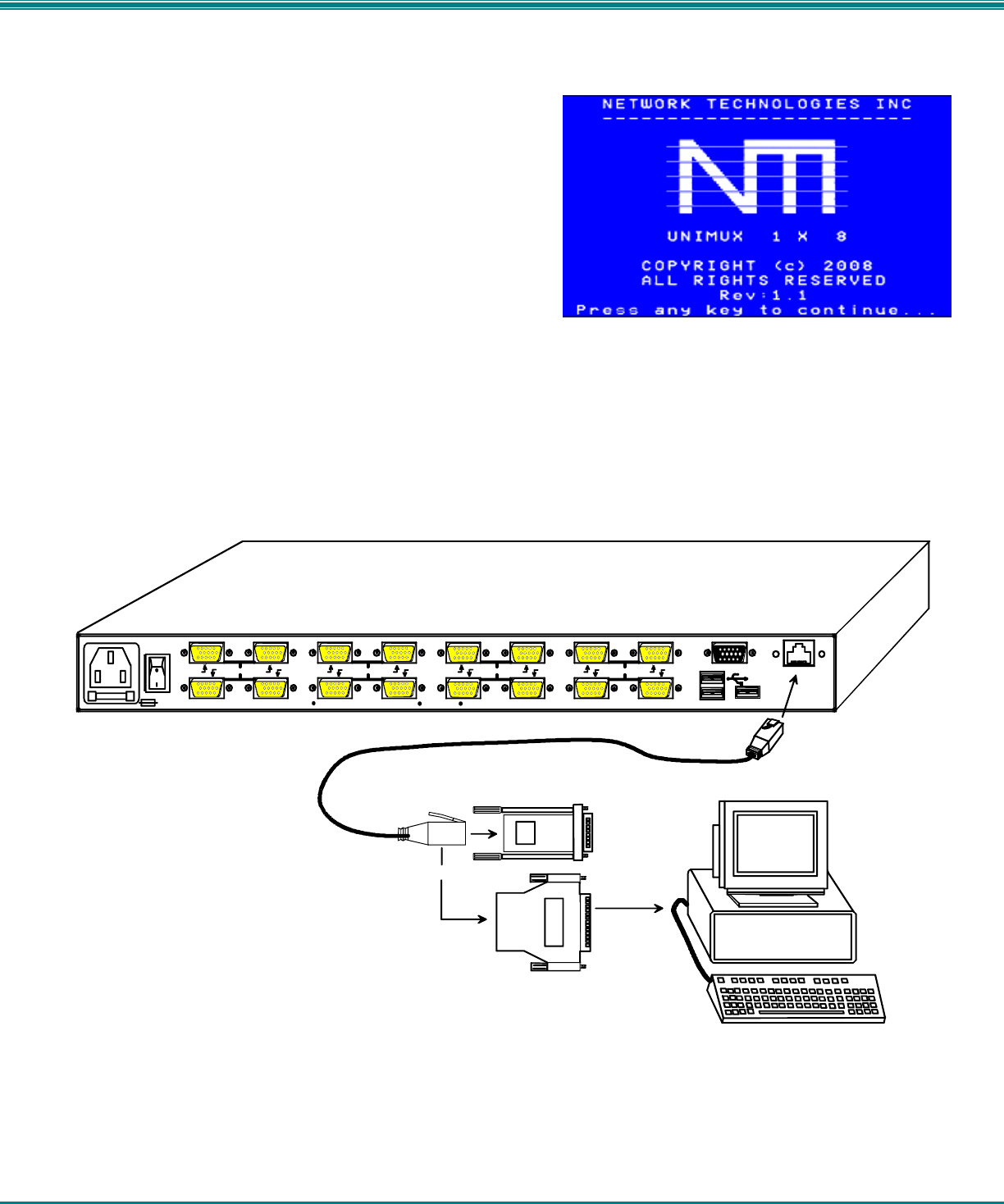
NTI UNIMUX SINGLE-USER HIGH DENSITY VGA USB KVM SWITCH
9
Immediately after powering ON the UNIMUX, the following splash screen will appear on the monitor if the OSD option is built into
the switch:
If the security option is enabled (see page 12 for details on the
"Security Option"), when the UNIMUX is powered up the user will be
prompted for a username and password to continue. If the security
option is not enabled the monitor will display the desktop image for
the connected CPU and the user can continue with normal operation
of the connected CPU.
RS232 Connection
If RS232 control will be used, connect one end of the CAT5 patch cable (supplied) to the port labeled “RS232” on the rear of the
UNIMUX. Plug the other end of the CAT5 cable into either the RJ45-to-DB9 or RJ45-to-DB25 adapter supplied, and connect the
adapter to the RS232 port on the control terminal. Follow the instruction under “RS232 Control” on page 31 for configuration and
use of the RS232 control feature.
Figure 8- Connect cable for RS232 control
250V,2A
12 4 11 3
10 2
9 1
CPU CPU
16 8 15 7
14 6
13 5
CPU CPU
NETWORK TECHNOLOGIES INCORPORATED 1275 Danner Drive, Aurora Ohio 44202 330-562-7070 www.networktechinc.com
MONITOR
RS232
Rear View of UNIMUX-USBV-16HDU
VGA
Multi-Scan
Monitor
Control Terminal
RJ45-to-DB9 Adapter
(supplied)
CAT5 Patch Cable
(supplied)
RJ45-to-DB25 Adapter
(supplied)
or


















