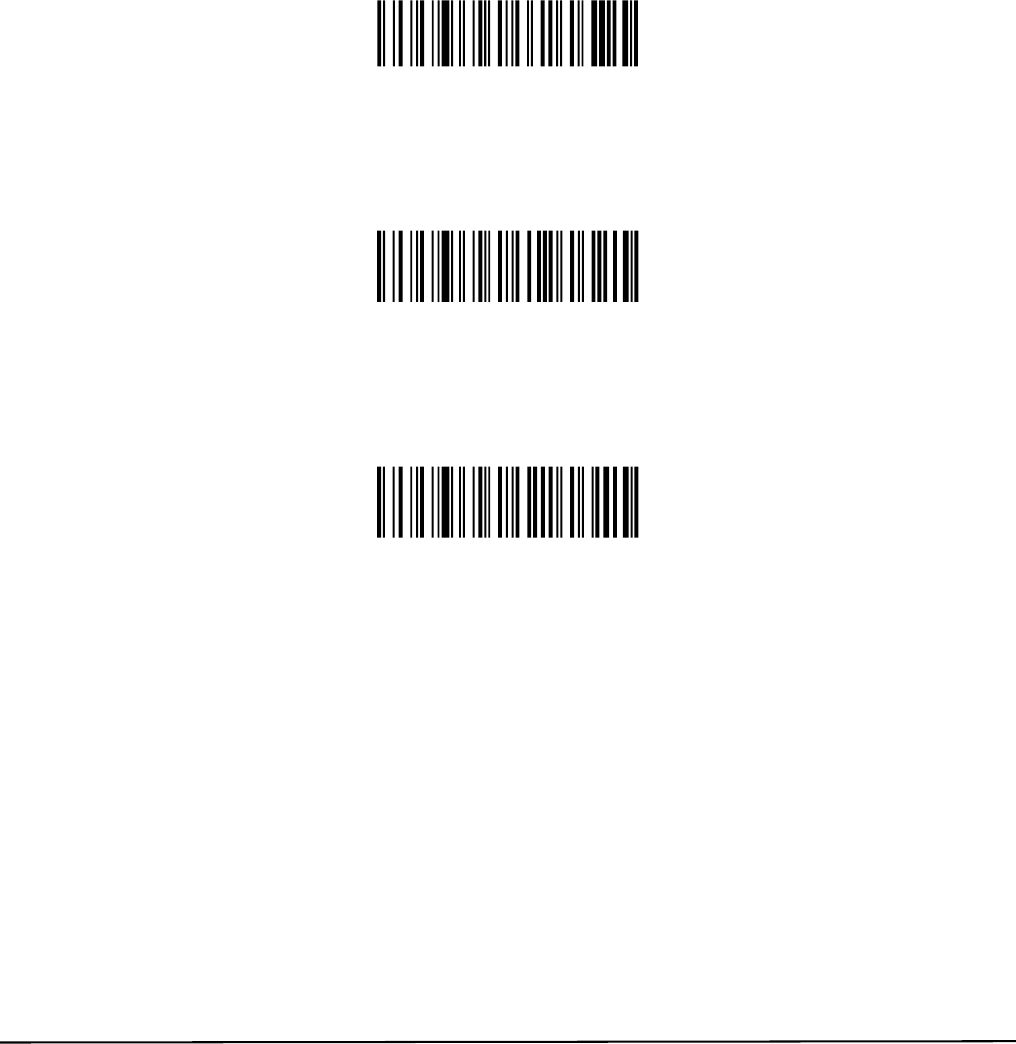
Nextel RoadRunners Scanner Programming Guide
Last updated: 10/14/05 6
© Baracoda 2005
An important reminder: if an acknowledgement (ACK) beep or storage of codes in memory is needed, the scanner
must first be set to “No data loss mode” (see section 2.3).
CAUTION: SCANNING ANY OF THE FOLLOWING THREE BARCODES WILL ERASE ALL CODES IN
MEMORY.
• REAL TIME mode:
Erases all codes in memory and places the RoadRunners scanner in Real time mode. No other setting is
changed.
\VT\VTd\NUL\SOH\NUL\FF\FF
Real Ti me
• REAL TIME with ACK beep
Places the scanner in Real Time mode (with data acknowledgement). Erases all codes in memory. The scanner
should have been previously set to “No data loss mode” ON (see section 2.3).
\VT\VTd\NUL\SOH@\FF\FF
real ti me wack
• REAL TIME without ACK beep
Forces the RoadRunners scanner to Real Time mode (without data acknowledgement). Erases all codes in
memory. The scanner should have been previously set to “No data loss mode” ON (see section 2.3).
\VT\VTd\NUL\SOH \FF\FF
real time w/oack
Batch Mode
Barcodes are stored in the scanner even if the reader is connected to a handset. In order to upload the data, the
user will have to read the “discharge” barcode.
When in Batch mode, the scanner will wait for the appropriate command to start uploading the barcodes: to send
this command to your scanner read the “Discharge” barcode shown below.
If this barcode is read when the reader is in Batch mode and connected, the reader will automatically upload all
the data in its memory to the handset and empty the scanner’s memory. If the scanner is not in Batch mode and
not connected, it will ignore this barcode.


















