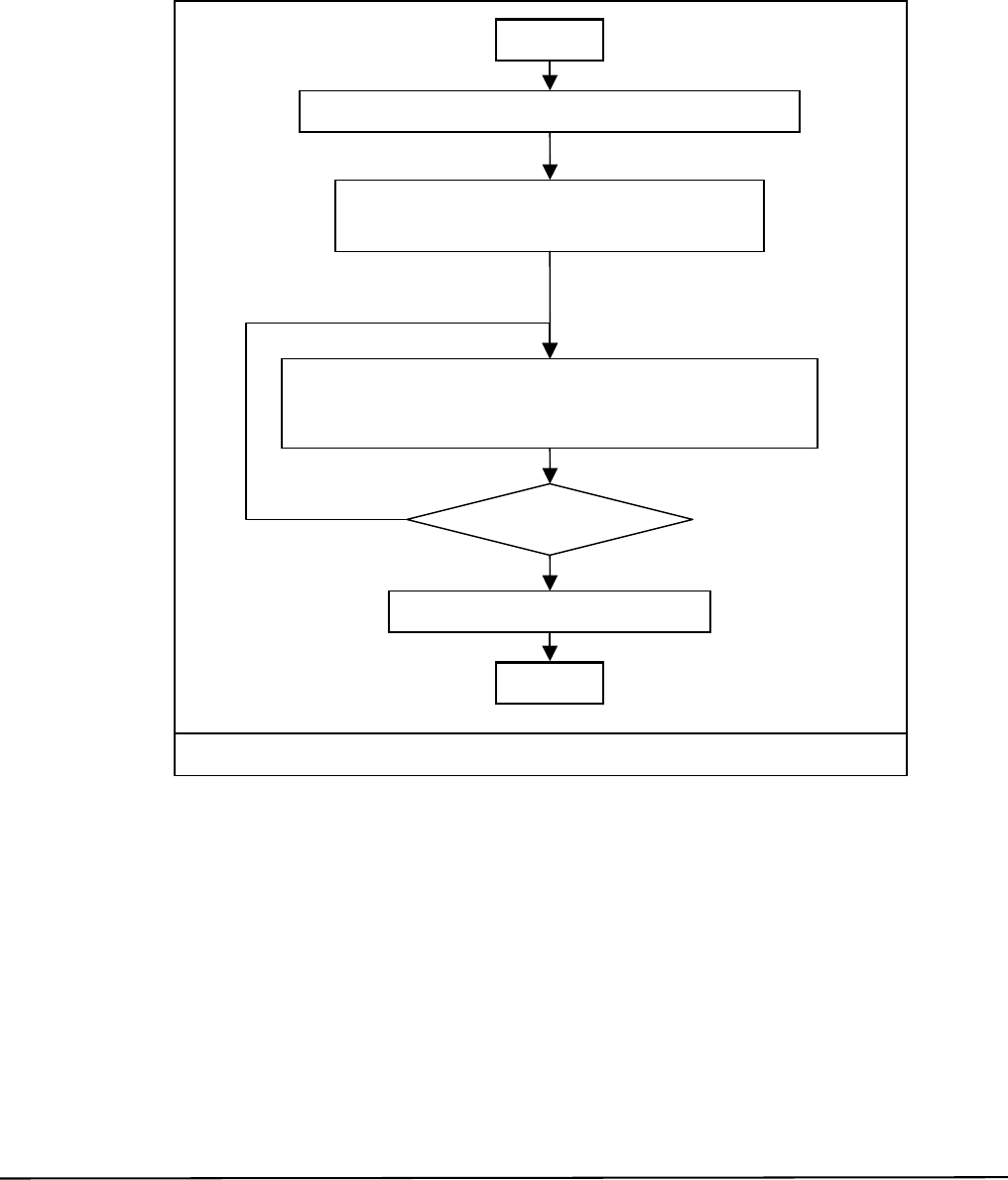
Nextel RoadRunners Scanner Programming Guide
Last updated: 10/14/05 22
© Baracoda 2005
3.13 Set Min or Max Length Option
The procedure to be followed for each barcode is shown below:
Read "Start - Set min (Max) length" label
START
Read intermediary label
Corresponding to the next digit of the min (Max) length
value to apply (as on a calculator).
Finished?
Read "END of config" label
END
NO
YES
Programming procedure for “set min (Max) length” option.
Read intermediary label from the table below
to select the desired symbology to configure


















