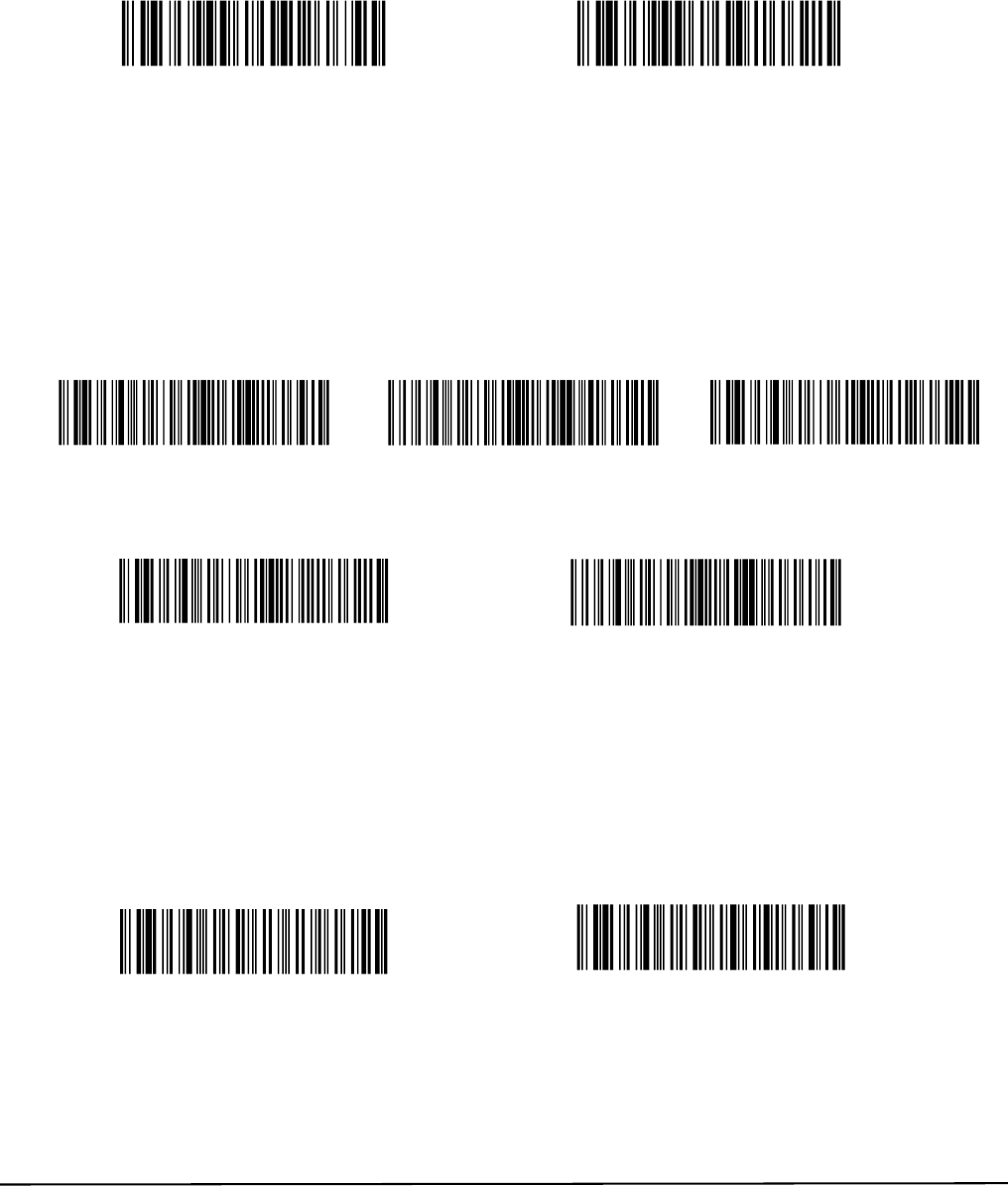
Nextel RoadRunners Scanner Programming Guide
Last updated: 10/14/05 8
© Baracoda 2005
Beep Level Volume = LOW
Beep evel Volume = HIGH
\VT\VT\ FNC4\DC4\NUL\ SOH\FNC4@\FF\ FF
beep l evel : l ow
\VT\VT\ FNC4\DC4\NUL\ SOH\FNC4A\FF\FF
beep l evel : hi gh
2.6.1 Bluetooth
®
Commands
Sniff Settings
The higher the Sniff period, the higher the latency and the lower the power consumption. The default value is
150ms.
Sniff period = 100ms Sniff period = 150ms (*) Sniff period = 200ms
\ VT\ VT^\ NUL\ ENQ\ HT\ NUL\ FNC4 \ NUL\ FNC4 \ FF\ FF
sni f f peri od = 100ms
\ VT\ VT^\ NUL\ ENQ\ HT\ NUL\ FNC4 \ NUL\ FNC4p\ FF\ FF
sni f f peri od = 150ms
\ VT\ VT^\ NUL\ ENQ\HT\ NUL\FNC4 \ SOH@\ FF\FF
sni f f peri od = 200ms
Sniff period = 300ms Sniff period = 500ms
\ VT\ VT^\ NUL\ ENQ\HT\ NUL\FNC4 \ ETX \ FF\ FF
sni f f peri od = 500ms
\ VT\ VT^\ NUL\ ENQ\ HT\ NUL\ FNC4 \ SOH\ FNC4a\ FF\ FF
Set snif f peri od = 300ms
Power Emission Settings
You can configure your scanner to work at 20 dBm (default setting) or 10 dBm.
Local regulations in some countries outside of the USA prohibit the use of Bluetooth at 20 dBm settings.
Power = 10dBm Power = 20dBm (*)
\VT\VT^\NUL\ENQ;\NUL\VT\NUL\VT\FF\FF
Set 10 dBm
\ VT\ VT^\ NUL\ ENQ; \ NUL\ DC4\ NUL\ DC4\ FF\ FF
power = 20 dBm


















