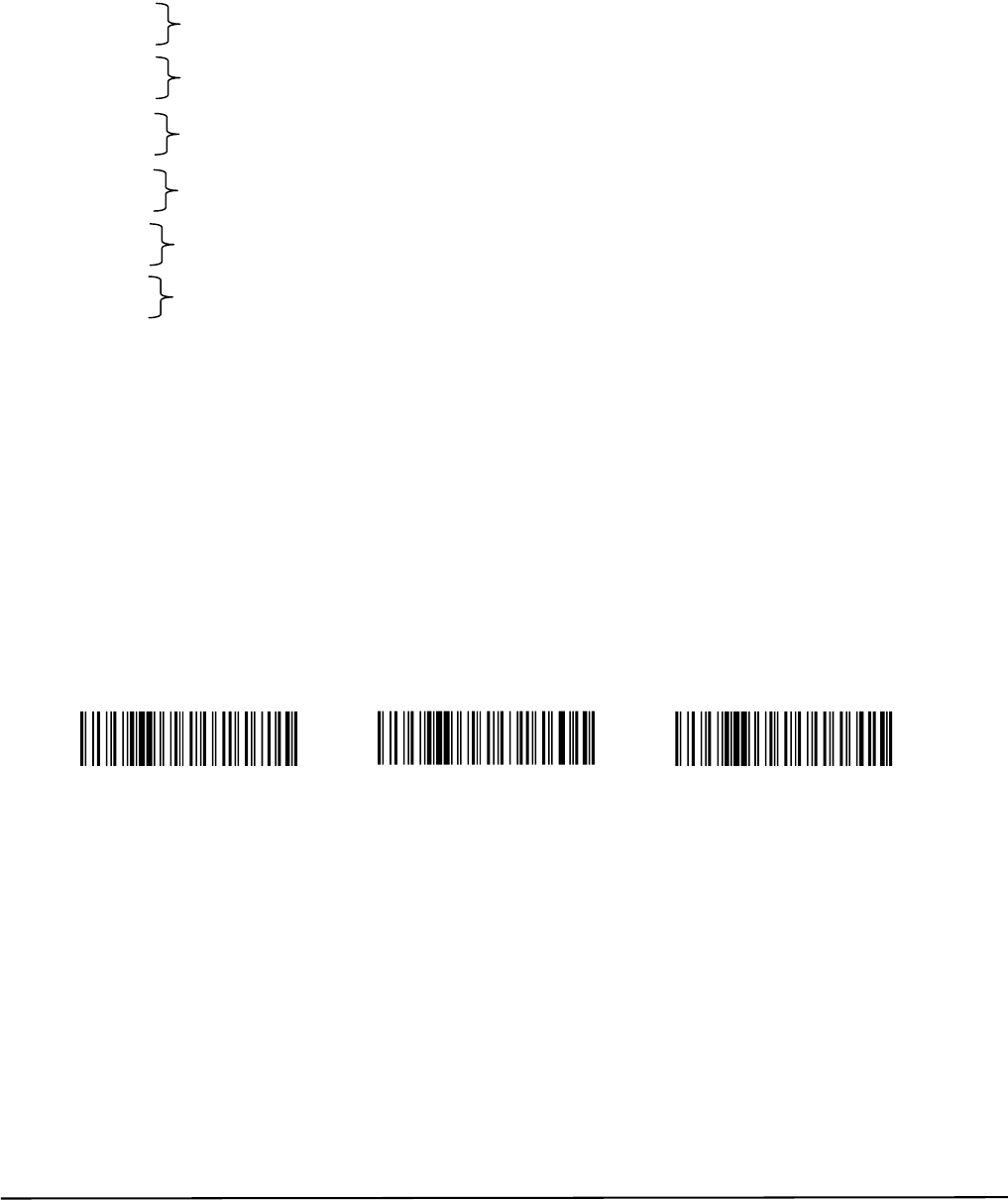
Nextel RoadRunners Scanner Programming Guide
Last updated: 10/14/05 5
© Baracoda 2005
For example, to set the current time at May 16, 2007 3.25 P.M., the user will scan the following sequence:
- “Set Timestamp” label,
- “0” label,
- “7” label,
- “0” label,
- “5” label,
- “1” label,
- “6” label,
- “1” label,
- “5” label,
- “2” label,
- “5” label,
- “0” label,
- “0” label,
- “END of config” label.
2.4 Reading Mode
The scanner can function in three operating modes:
Trigger mode: pressing the trigger activates the beam.
Autoscan mode: the beam remains permanently on.
Smart Autoscan: to reduce battery consumption, the beam constinuosly flashes.
Trigger (*) Autoscan Smart Autoscan
\VT\VT\FNC4d\NUL\SOH\NUL\FF\FF
t ri gger
\VT\VT\FNC4d\NUL\SOH\ETX\FF\FF
autoscan
\VT\VT\FNC4d\NUL\SOH\SOH\FF\FF
i nt el l i gent aut oscan
2.5 Usage Modes
The RoadRunners scanner can be operated in either Real Time or Batch Mode (see the following and Section 8.2
of the User Guide for more information):
Real Time Mode (standard mode)
Barcodes are transmitted in real time to the handset (with optional acknowledgment beep from the handset to the
scanner).
If the scanner is not connected, the user can choose whether the scanner reads, memorizes and later
automatically uploads the barcodes or does not read the barcodes (no beam).
{YY} : 2007
{MM} : May
{DD} : 16
{HH} : 15 (3:00 PM)
{MM} : 25
{SS} : 00


















