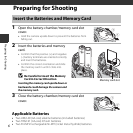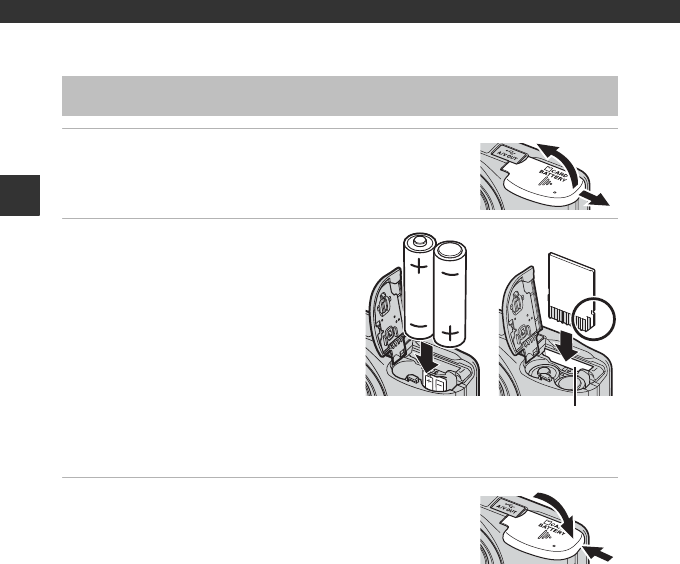
6
Preparing for Shooting
Preparing for Shooting
1 Open the battery-chamber/memory card slot
cover.
• Hold the camera upside down to prevent the batteries from
falling out.
2 Insert the batteries and memory
card.
• Confirm that the positive (+) and negative
(–) battery terminals are oriented correctly
and insert the batteries.
• Confirm the correct orientation and slide
the memory card in until it clicks into
place.
B Be Careful to Insert the Memory
Card in Correct Direction
Inserting the memory card upside down or
backwards could damage the camera and
the memory card.
3 Close the battery-chamber/memory card slot
cover.
Applicable Batteries
• Two LR6/L40 (AA-size) alkaline batteries (included batteries)
• Two FR6/L91 (AA-size) lithium batteries
• Two EN-MH2 rechargeable Ni-MH (nickel metal hydride) batteries
Insert the Batteries and Memory Card
1
2
Memory card slot
2
1