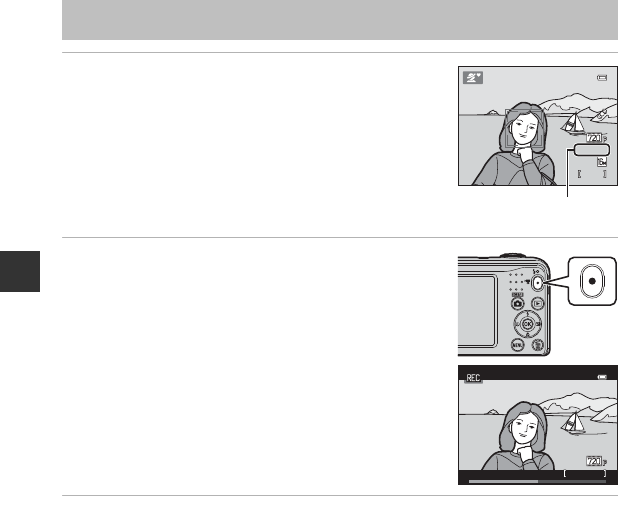
22
Shooting Features
1 Display the shooting screen.
• Check the remaining amount of movie recording time.
2 Press the b (e movie-record) button to start
movie recording.
3 Press the b (e movie-record) button again to stop recording.
Recording and Playing Back Movies
19 00
1900
15 m 0 s
15m 0s
Movie recording time
remaining
7m 30s
7m30s


















