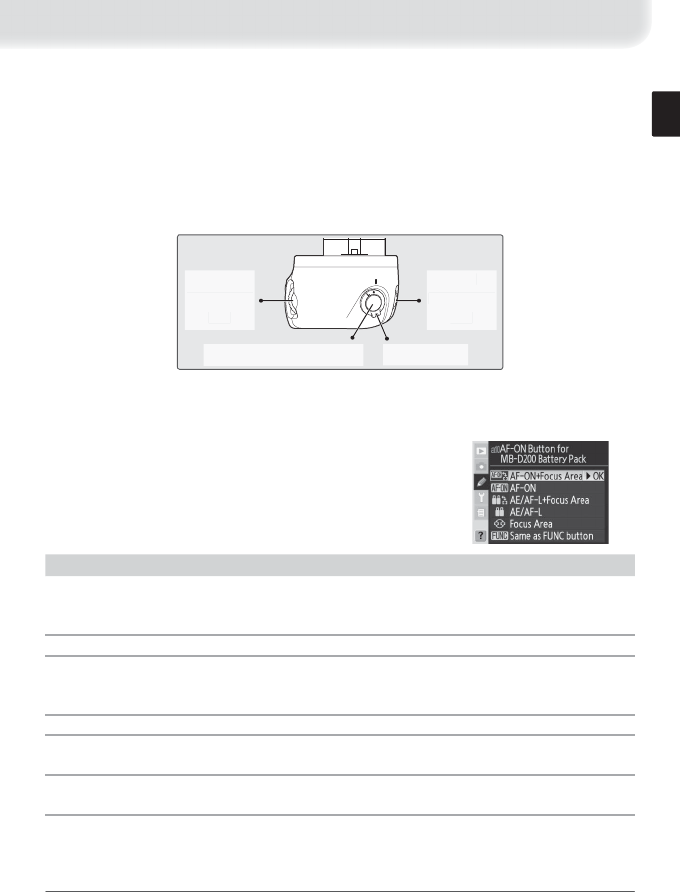
The WT-3 Controls
The WT-3 is equipped with a shutter-release button, AF-ON button, and command
dials for ease of use when taking photographs in tall (portrait) orientation. The shut-
ter-release button and command dials perform the same functions as the match-
ing controls on the camera body; for more information, see the camera manual. If
desired, the controls on the WT-3 can be disabled by rotating the control lock to
the L position. Please note that the control lock can not be used to turn the camera
on or off .
S
h
u
tter-rele
a
se
bu
tt
on
C
o
ntr
o
l l
o
c
k
Sub-
c
o
mm
a
n
d
d
ia
l
Main
co
mm
a
n
d
d
ia
l
The command dials on the WT-3 are aff ected by the option selected for Custom
Setting f5 (Command dials). See the camera manual for details.
The function performed by the WT-3 AF-ON button is
determined by the option selected for Custom Setting
a10 (AF-ON for MB-D200).
5
Option Description
AF-ON+
Focus Area
(default)
AF-ON button on WT-3 performs same function as camera AF-ON button. Fo-
cus area can be selected by pressing AF-ON button on WT-3 and rotating sub-
command dial.
AF-ON AF-ON button on WT-3 performs same function as camera AF-ON button.
AE/AF-L+
Focus Area
AF-ON button on WT-3 performs same function as camera AE-L/AF-L button.
Focus area can be selected by pressing AF-ON button on WT-3 and rotating
sub-command dial.
AE/AF-L AF-ON button on WT-3 performs same function as camera AE-L/AF-L button.
Focus Area
Focus area can be selected by pressing AF-ON button on WT-3 and rotating
sub-command dial.
Same as
FUNC button
AF-ON button on WT-3 performs function currently assigned to camera FUNC.
button using Custom Setting f4 (FUNC. Button).


















