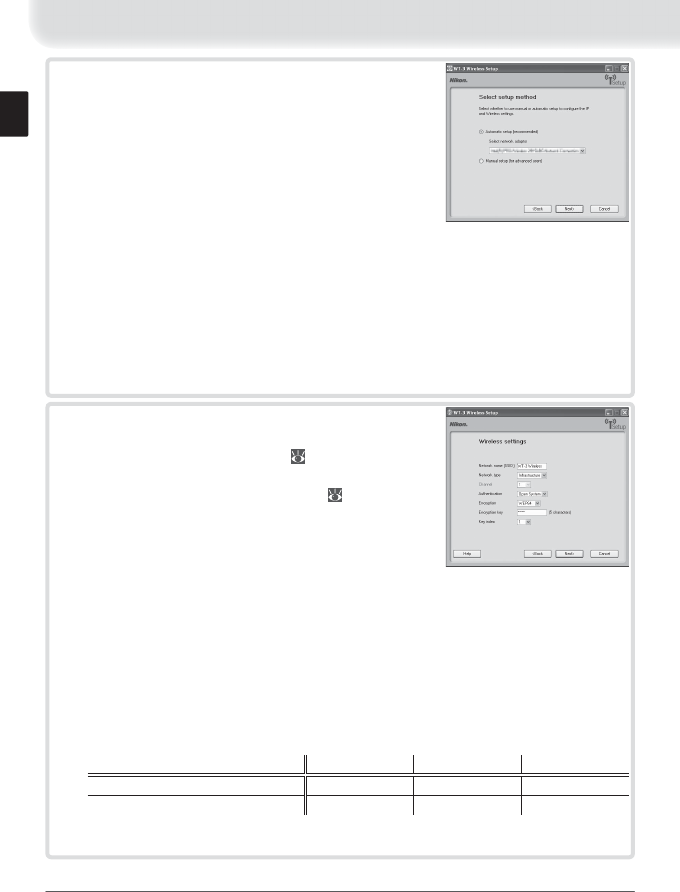
14
8
Choose from the following options.
• Automatic setup (recommended): If more than one
network adapter is available, choose an adapter
from the pull-down menu (if Ethernet only is
selected in Step 7, the menu will list Ethernet
adapters only). Click Next. If Ethernet and
Wireless was selected in Step 7 and the com-
puter is confi gured for use with an existing in-
frastructure network, you will be prompted either to choose an existing
infrastructure network or to set up a new ad-hoc network for use with the
camera; select the desired option and click Next. If FTP server was se-
lected in Step 7, proceed to Step 11. Otherwise proceed to Step 12.
• Manual setup (for advanced users): To adjust settings manually, select this option
and click Next. If Ethernet and Wireless was selected in Step 7, proceed
to Step 9. Otherwise proceed to Step 10.
9
Enter wireless network settings and click Next.
• Network name (SSID): Enter a network name or choose
from a list of existing networks ( 36). Do not change
the name if it is supplied automatically.
• Network type: Infrastructure or ad-hoc ( 36).
• Channel (ad-hoc networks only): Choose the channel
(1–13) used by the host. If channel 12 or 13 is selected
for the WT-3A, channel 11 will be used instead.
• Authentication: Choose the type of authentication used
by the computer or access point. The camera supports WPA-PSK, WPA2-PSK, open
system, and shared key authentication. WPA-PSK and WPA2-PSK are available only in
infrastructure mode.
• Encryption: Choose the type of encryption used on the network. Depending on the
authentication used, the following types of encryption are available:
Open: none, 64-bit WEP, 128-bit WEP Shared: 64-bit WEP, 128-bit WEP
WPA-PSK: TKIP, AES WPA2-PSK: AES
• Encryption key: If the network uses encryption, enter the network key. The number of
the characters required depends on the type of encryption used:
WEP (64-bit) WEP (128-bit) TKIP, AES
Number of characters (ASCII) 5138–63
Number of characters (hexadecimal) 10 26 64
• Key index: In infrastructure networks that use WEP encryption, enter the host or access
point key index. The default index is 1.


















