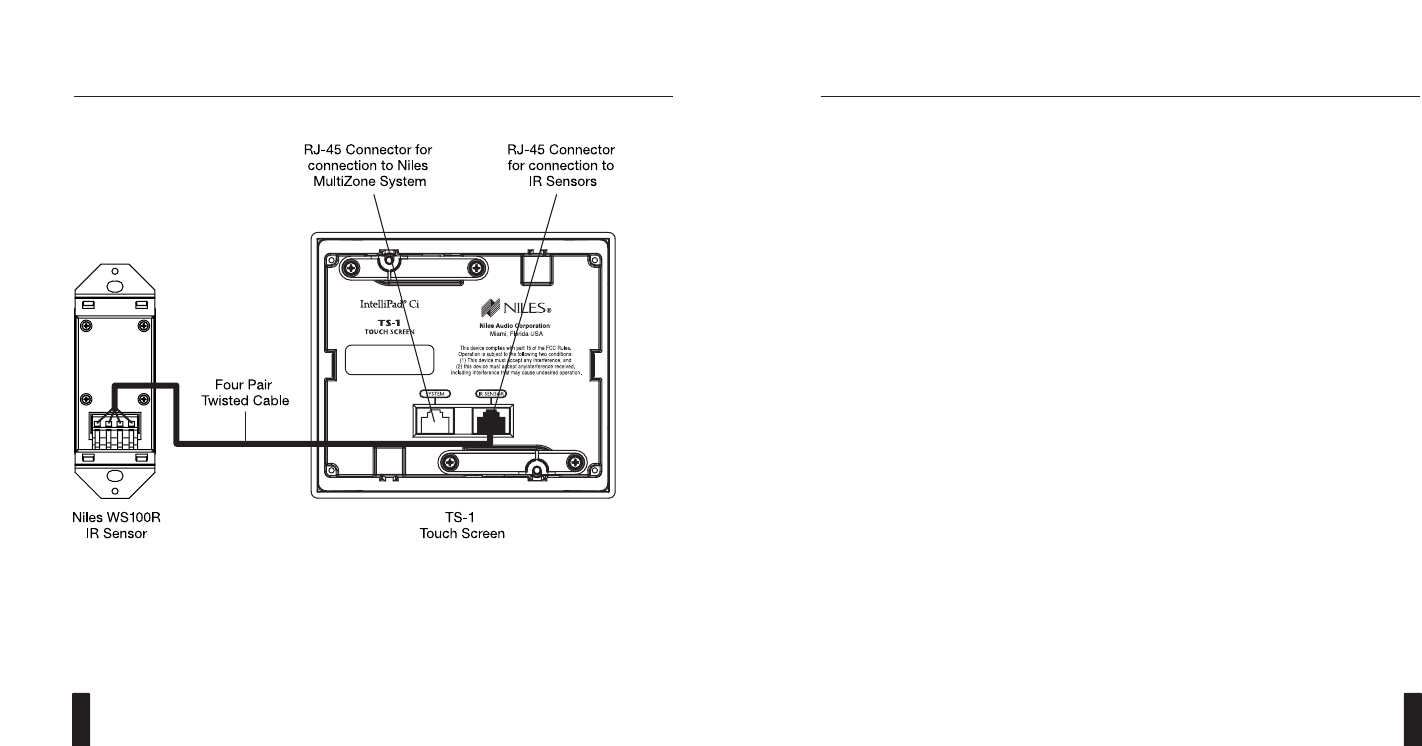
I NTELLIP AD
®
Ci TOUCH S CREEN K EYPAD
21
INSTALLATION CONSIDERATIONS
Tools and Precautions
We recommend using the following tools to install a TS-1 Keypad:
• Electric drill with 1⁄ 4" and 1⁄2" drill bits, and a 1" flat drill bit (for drilling through studs)
• Keyhole or drywall saw
• Stiff wire, fish tape, or glow rods (for routing cables)
• Philips screwdriver set
• Cable ties
• Pencil
• Level
•Rubber gloves and protective eyewear
Before starting the installation, please observe the following precautions:
•Turn off all system power before making any connections.
• Always wear protective eyewear when using tools.
• Make sure hands are clean before installation.
•Wear gloves when working with fiberglass insulation.
Where to Mount a TS-1 Keypad
Convenient mounting locations for the
TS-1 Keypad
include:
• Near entry ways or exits
• Near a desk
• At a bedside
•Close to a telephone
• Near other wall controls
continued on next page...
SYSTEM CONFIGURATIONS (continued)
Adding an External IR Sensor
Figure 11
An (optional) external IR Sensor is shown connected to a TS-1 using four-pair twisted (CAT-5) cable.
I NTELLIP AD
®
Ci TOUCH S CREEN K EYPAD
20


















