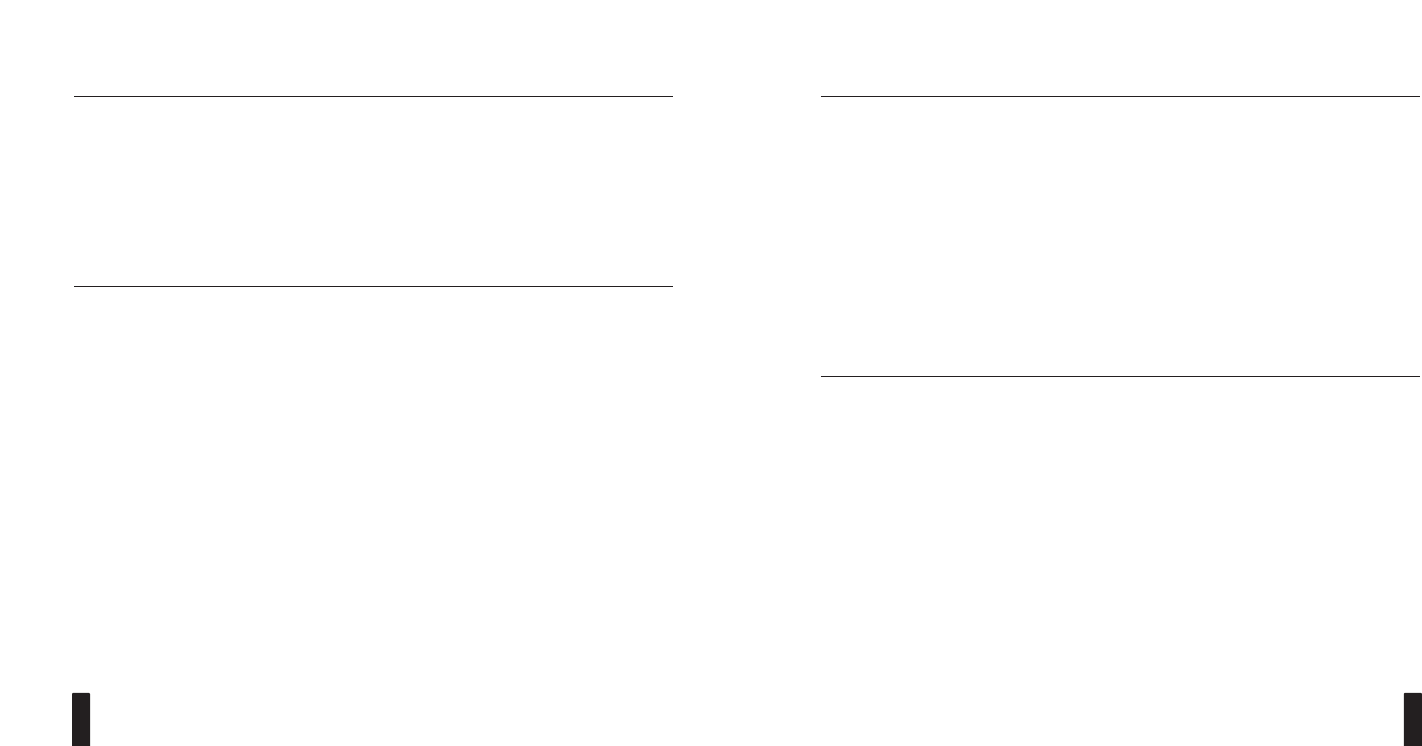
I NTELLIP AD
®
Ci TOUCH S CREEN K EYPAD
5
PARTS GUIDE
The TS-1 package includes the following parts:
• One (1) TS-1 Touch Screen Keypad
• One (1) TS-1 Faceplate
• One (1) Wall Cutout Template
• One (1) Operation Guide
• One (1) Warranty Card
After unpacking and before installation, the installer should carefully inspect the contents. If any
damage is discovered due to shipping, the installer should contact Niles Audio for assistance (see
back cover or Warranty Card for contact information). Also, keep all packing materials in case the
product ever needs to be returned to the factory.
DESCRIPTION/OPERATION OVERVIEW
This section describes the TS-1’s components and how each of the keys operates.
TS-1 Front Description
The TS-1 front contains two types of keys, as shown in Figure 1 on the next page: Hard Keys and
Touch Keysthat appear on the back-lit Touch Screen. The Hard Keys are traditional hard-formed keys
and are used to control the most common functions (e.g., volume, see page 8). The Touch Keys
are software-driven and will change functionality (and labels) as you touch them (see page 9).
In addition, an IR Sensor and a PROGRAM Jack (for installers) are hidden under the faceplate. The
IR Sensor communicates with a (optional) Niles R-4 or R-8 Remote Control so you can conveniently
operate the TS-1 at a distance. The PROGRAM Jack allows an installer to set custom features on the
TS-1 when using a connected laptop PC and our TS-1 programming software.
continued on next page...
I NTELLIP AD
®
Ci TOUCH S CREEN K EYPAD
4
INTRODUCTION
The Niles TS-1 Touch Screen Keypad is designed as an elegant alternative to the IntelliPad
®
Ci
Keypads used with Niles Multi-Zone Systems. The TS-1 has an easy-to-read, wall-mounted user
interface and is an ideal choice for home areas where the multi-zone system will be used the most
(e.g., kitchen, master bedroom, family room, etc.). This Installation Guide covers the physical
installation, operation, and manual programming of the TS-1. For detailed system connection
information, refer to the Niles Multi-Zone Control System Installation and Operation Guide for
the ZR-4630, ZR-8630AV, or A4.6Ci system.
FEATURES AND BENEFITS
• Plug-and-Play Operation – Auto-configuration provides for immediate operation upon
connection with no additional programming
• Real-time System Status Information – Displays system status including volume and
radio station information
• High-Resolution LCD Screen – Makes the TS-1 easy to see, understand, and operate
• Favorite Function Keys – Provides one-touch access to favorite programming like radio
stations, satellite or cable TV channels
• Built-in Plasma-Proof IR Sensor – Gives users system operation from hand-held IR
remote controls
• Back-Lighted Hard Keys – Facilitates quick access to frequently used system functions
• Pre-defined Source Component Control Screens – Accommodates all of today’s popular
source components
• Manual System Programming – Provides system customization from the touch screen
• Keypad Connections Use Cat-5 Wiring and Terminate in RJ-45 Connectors –
For ease of installation and system pre-wiring
• Firmware Updates in the Field – Enables feature updates as they become available
• Optional New-Construction Installation Bracket (FG01060)


















