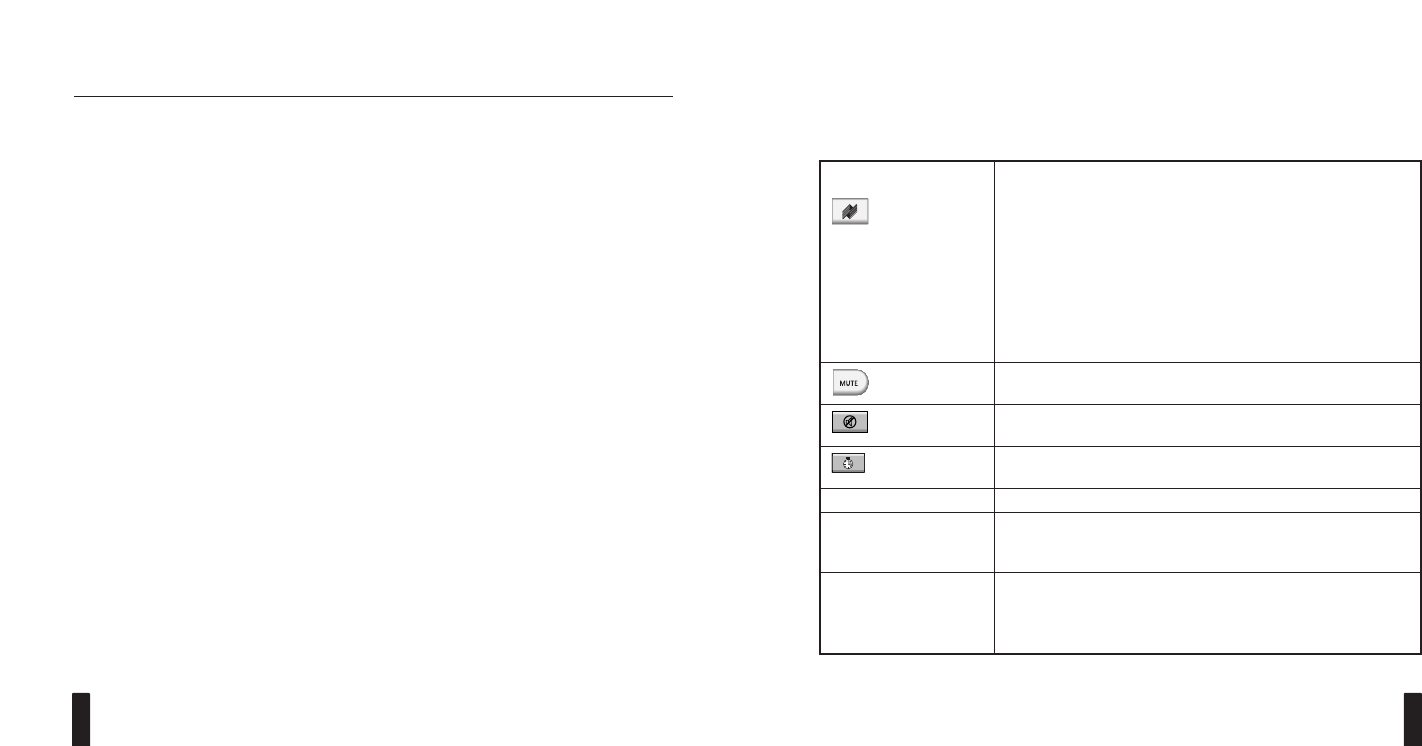
I NTELLIP AD
®
Ci TOUCH S CREEN K EYPAD
14
DESCRIPTION/OPERATION OVERVIEW
TS-1 Operation Overview (continued)
Function Key Operation
Each source component has a unique number of functions keys assigned for its control.
Depending on the selected audio or video component and programming, up to seven control
screens may be available for your use.
For example, Figure 4 on page 10 shows three Control Screens for a Niles ZR Tuner: FM Favorites,
Tuner Direct Access, and Tuner Control. You can navigate to other screens by simply touching
Prev
or
Next
one or more times.
We’ve designed all Touch Keys to look and act like the controls found on a component and its
remote control. Simply touch a desired key and the function will activate.
Other control screens, such as CD and DVD players, will also include disc transport keys (e.g.,
Play, Stop, Pause, etc.). A DSS component will have navigation keys and keys for accessing the
electronic program guide. For detailed technical information on all touch screens for all source
components, refer to the TS-1 Programming Worksheets (see page 30).
I NTELLIP AD
®
Ci TOUCH S CREEN K EYPAD
15
Understanding Feedback Messages
The TS-1 includes several Feedback Messages that appear under certain conditions to help guide
you when operating a desired function, as shown in Figure 7. Some serve as indicators while
others serve to alert you to a condition.
Figure 7
TS-1 Feedback Messages and their indications.
Feedback Message Indication
• No light = Zone is off.
• Blue light (steady), Touch Screen off = Zone is on.
• Blue light (steady), Touch Screen on, Master Key highlighted =
Zone is on.
• Blue light (steady), Touch Screen on, Master Key not highlighted =
Zone is off.
• Blue light (slow flashing) = Zone is being paged.
• Blue light (flickers) = TS-1 is receiving IR commands from R-8 or
R-4 remote control.
• Red Light = Zone volume is muted.
• Zone volume is muted.
• Sleep timer is on.
The system is busy. • System is being used by another person. Please try again.
This source is currently • When displayed, use discretion before
changing a source’s
selected in another zone
functions (e.g.,
CD track ). Doing so will disrupt someone
(n/a for A4.6Ci
System).
else’s viewing and/or
listening enjoyment in another zone.
The currently selected • Although the TS-1 does not display or allow control of the selected
source is not programmed source in this zone, you still can enjoy viewing and/or listening to the
for display or control on source’s output.
this Touch Pad.


















