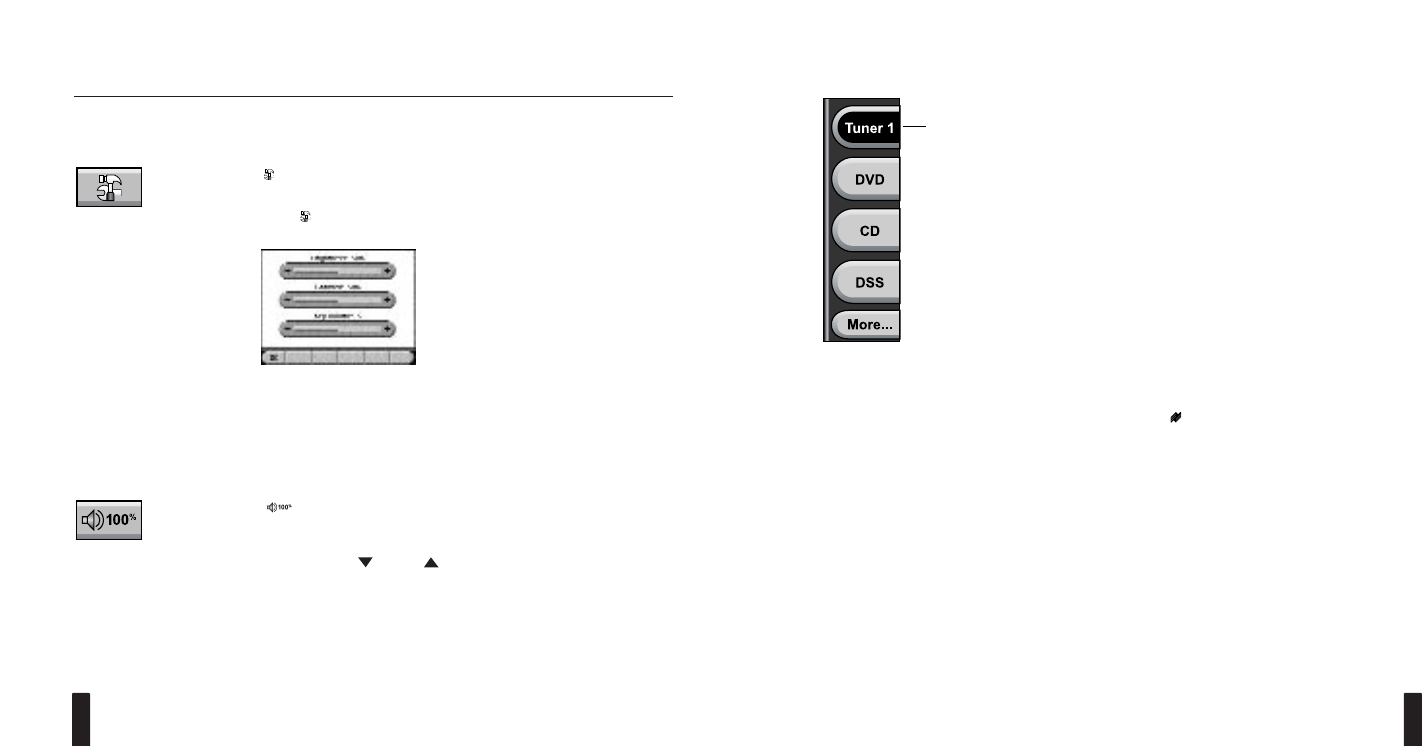
I NTELLIP AD
®
Ci TOUCH S CREEN K EYPAD
13
Master Key Operation
When using a ZR-8630AV or A4.6Ci Multi-Zone System, as many as
eight Master Keys will be displayed with up to four keys shown at a
time. When using the ZR-4630 Multi-Zone System, as many as four
Master Keys will be displayed.
• For a ZR-8630AV or A4.6Ci Multi-Zone System, touch
More
(If
displayed) once to view the other set of keys.
•Touch
More
once more to return to the original set.
Touching a Master Key turns on the zone and highlights the key to
indicate the source component is now active (see
Tuner 1
example
on left). At the same time, the first Control Screen for the selection will
be displayed. See Navigation Key Operation (starting on page 10) to
learn how to view other Control Screens.
Pressing and holding a Master Key for more than 3 seconds will turn
on the zone you are in and turn on all other zones, as set by the ALL
ON/PAGE switches (see
the appropriate Niles Multi-Zone Control System
Installation and Operation Guide
). In newly-activated zones, the Touch
Screen will be blank and only (
Zone On
) will be backlit blue.
Active
I NTELLIP AD
®
Ci TOUCH S CREEN K EYPAD
12
DESCRIPTION/OPERATION OVERVIEW
TS-1 Operation Overview
Navigation Key Operation (continued)
Use (
Setting Options
) to adjust attributes of the Touch Screen such
as: Brightness, Contrast, or Key Volume (when a key is touched).
1. Touch (
Setting Options
) once to view the Setting Options screen,
as shown in Figure 6.
Figure 6
The Setting Options screen.
2. Touch
–
or
+
one or more times to decrease or increase the desired
attribute. For Brightness or Contrast, the adjustment level ranges
from 0 to 100 %. For Key Volume, the adjustment level ranges from
0 to 10.
3. Touch
OK
to save the settings.
The (
Zone Volume
) indicator displays the current volume level
(of the zone you are in) as a percentage, with 100 % being maximum.
The display will update (not available on the A4.6Ci
Multi-Zone Control
System)
as you use
VOL
or
VOL
to set a desired audio level
.
NOTE: The volume indicator does not display until volume is changed for
the first time after the zone is on.


















