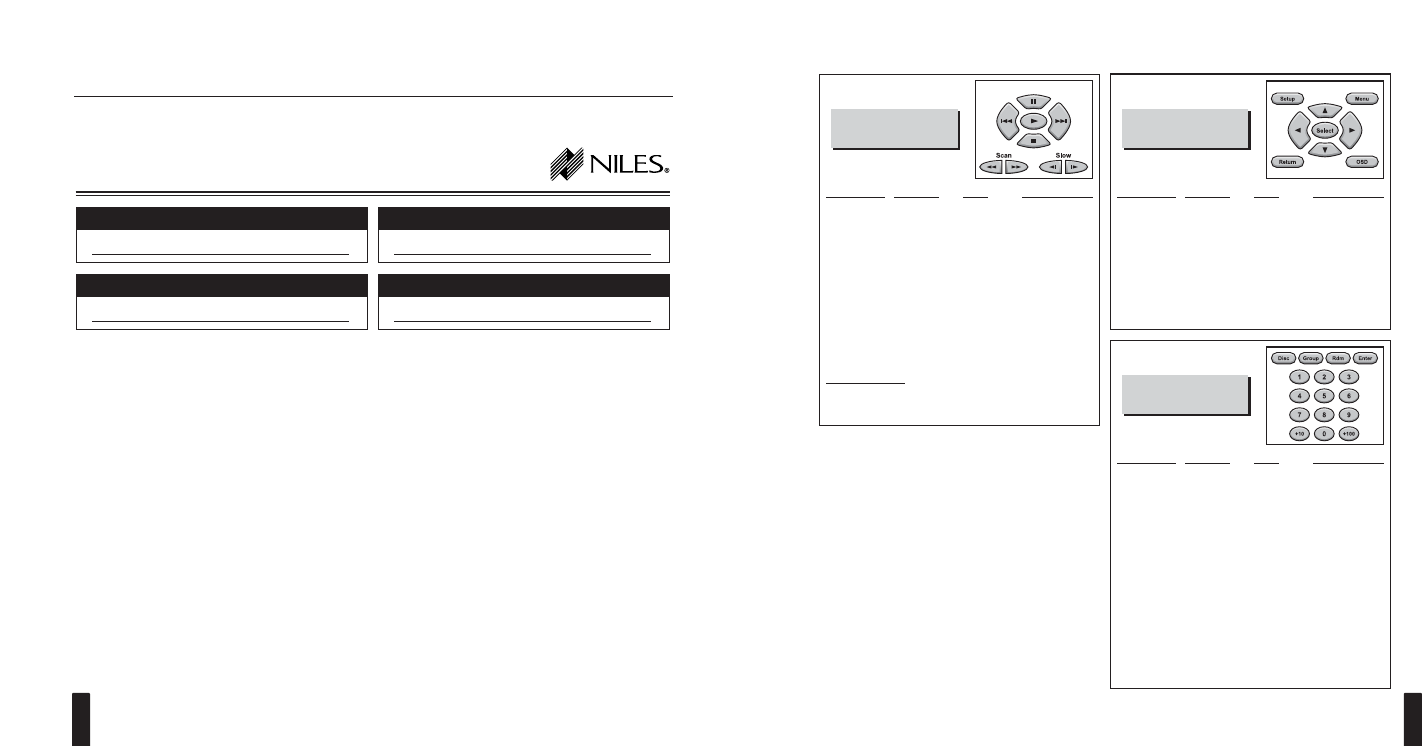
Function Key Show Key Label Niles Command
Play ❏ ____________________ Play
Stop
❏ ____________________ Stop
Pause ❏ ____________________ Pause
Next Track
❏ ____________________ Surf +
Right Track ❏ ____________________ Surf -
Scan >>
❏ ____________________ FF
Scan << ❏ ____________________ Rew
Slow >
❏ ____________________ FM
Slow < ❏ ____________________ AM
Function Key Text
Scan ❏ ____________________
Disc Skip
❏ ____________________
Function Key Show Key Label Niles Command
Setup ❏ ____________________ M
Menu ❏ ____________________ G
Up ❏ ____________________ Up
Select ❏ ____________________ *
Down ❏ ____________________ Down
Left ❏ ____________________ Left
Right ❏ ____________________ Right
Return ❏ ____________________ E
OSD ❏ ____________________ P
Function Key Show Key Label Niles Command
Disc ❏ ____________________ Disc
Group
❏ ____________________ Group
Rdm
❏ ____________________ Random
Enter
❏ ____________________ *
1
❏ ____________________ 1
2
❏ ____________________ 2
3
❏ ____________________ 3
4
❏ ____________________ 4
5
❏ ____________________ 5
6
❏ ____________________ 6
7
❏ ____________________ 7
8
❏ ____________________ 8
9
❏ ____________________ 9
0
❏ ____________________ 0
10
❏ ____________________ -
+100
❏ ____________________ +
DVD
SCREEN 1
DVD
SCREEN 2
DVD
SCREEN 3
Search
✓
✓
✓
✓
✓
✓
✓
✓
✓
✓
✓
✓
✓
✓
✓
✓
✓
✓
✓
✓
✓
✓
✓
✓
✓
✓
✓
✓
✓
✓
✓
✓
✓
✓
✓
Enter
Display
I NTELLIP AD
®
Ci TOUCH S CREEN K EYPAD
33
Figure 21
This portion of the Master Key Programming
Worksheet for the DVD Screen Set shows example
information (such as Show Key settings and
Label renaming) filled in for the three DVD screens.
Master Key Programming Worksheets for other
components may have as many as four screen sets,
as well as different types of function keys.
NOTE: The
Down and Up hard keys are not listed
in the screen sets. These function keys are the same
for all components and issue Surf- and Surf+
commands, respectively.
MANUALLY PROGRAMMING THE TS-1
Documenting Programming Worksheets (continued)
Figure 20
Steps 1 through 4 of this Master Key Programming Worksheet for the DVD Screen Set show example information
filled in for Job Title, Date, System Designer, and Master Key Number and Label.
I NTELLIP AD
®
Ci TOUCH S CREEN K EYPAD
32
MASTER KEY PROGRAMMING WORKSHEET
DVD SCREEN SET
1
JOB TITLE
2
DATE
TS-1
3
SYSTEM DESIGNER
4
MASTER KEY NUMBER AND LABEL
MASTER KEY #: —
Mr. Smith
Joe Installer
9-30-2003
2 DVD


















