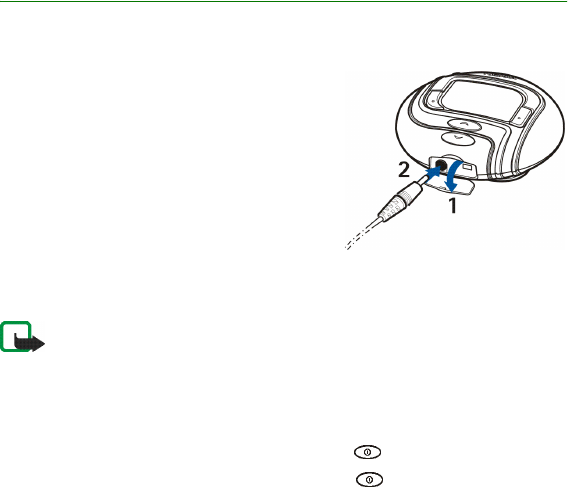
Copyright © 2004 Nokia. All rights reserved.
10
2. Getting started
■ Charging Nokia Fitness Monitor
1. Open the charger connector cover.
2. Connect the lead from the charger to the
socket.
3. Connect the charger to a wall socket.
The charging time is approximately 2.5
hours. If Nokia Fitness Monitor is switched
on, the charging icon on the display stops
moving when the device is fully charged.
The Nokia Fitness Monitor battery lasts longer if you switch the monitor off during
the night, instead of charging the device each day.
Note: Nokia Fitness Monitor has a rechargeable battery that is not
designed to be replaced by a consumer. For service of Nokia Fitness
Monitor, take it to the nearest authorised service facility.
■ Switching Nokia Fitness Monitor on and off
To switch Nokia Fitness Monitor on, press and hold .
To switch Nokia Fitness Monitor off, press and hold .


















