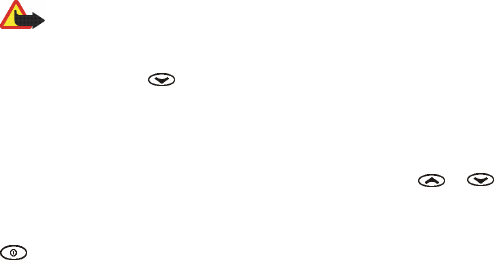
Overview
7
Copyright
© 2004 Nokia. All rights reserved.
3. Attach Nokia Fitness Monitor to your belt or waist band and go about your
daily activities. The Automatic activity is selected by default.
The monitor automatically gathers information about your calory
consumption, the amount of steps you take, and the distance you travel. The
monitor recognises whether you are walking, running, or static.
Warning: Exercise may include some risk, especially for those who
have been sedentary. Before beginning a regular exercise program
consult your physician or doctor.
4. During the day, press to compare the data about your accumulated
activities against your daily goal.
5. In the evening, when you go, for example, running, change the activity type
from Automatic to Running. Press Activity, select Running and press Start.
6. After the run, return to the Automatic mode. Press Stop and or to
scroll through the results of the Running session. Press Exit to store the result.
7. When you go to bed, switch Nokia Fitness Monitor off by pressing and holding
.
■ Introduction
Nokia Fitness Monitor LS-2 tracks your activity level throughout the day.
Attached to your waistband or belt, Nokia Fitness Monitor estimates the distance
you have covered, the time you have spent in an activity, and how many calories
you have burned. Set a fitness goal for yourself, or just keep yourself informed


















