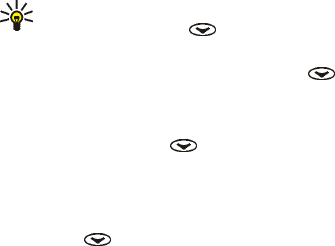
Using Nokia Fitness Monitor
17
Copyright
© 2004 Nokia. All rights reserved.
The total calories, steps and distance for the selected time period are displayed.
2. Press View and scroll to view the statistics for each activity type separately.
Tip: You can quickly compare your activities against your goals in the
standby mode. Press to see how many steps you have taken during the
current day. The progress bar around the step number shows how close you
are to achieving your daily goal. Press again once to see the distance
you have moved and twice to see the calories you have burned during the
current day.
Continue to press to see a graphical comparison of your last seven
days’ and last four weeks’ activities against your daily goal. The bars
represent your activities for each day (or week), and the horizontal line on
the display represents your daily goal (or daily goal multiplied by seven).
Press once more to see the current situation against your one-time
goal.
■ Setting goals
You can set an on-going daily goal, and a one-time goal for a single activity
session. You can set your goals to be a certain amount of used energy, or a certain
distance, or a number of steps.
When you reach your one-time goal, Nokia Fitness Monitor beeps and displays a
notification. When you confirm the notification by presssing OK, the monitor
turns the one-time goal off. Define a new one-time goal to activate it again.
1. Press Menu, and select GOALS and Daily goal or One time goal.


















